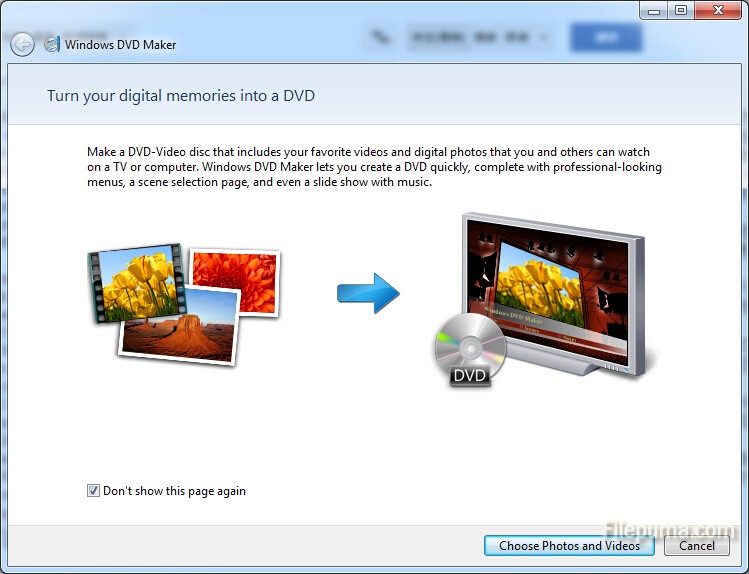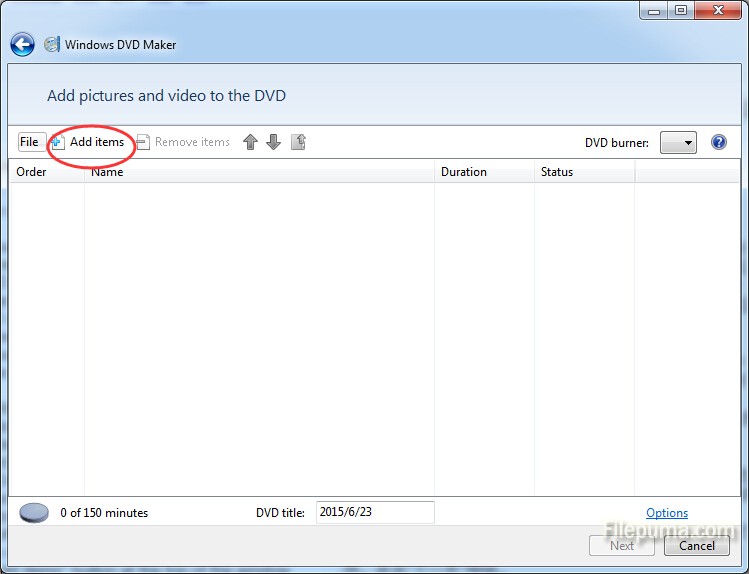Microsoft Outlook is a personal information manager from Microsoft, available as a part of the Microsoft Office suite. Here is the instruction to tell you how to backup contacts in Outlook and transfer them into a new version.

1. Click the orange “File” tab at the top.
2. Click “Options—-Advanced—-Export” button.
3. Click “Export to a file,” and then click “Next.”
4. Click the type of file that you would like. Click “Next.”
5. Click the folder that you want to export. Click “Next.”
6. Click the “Browse” button and use the file explorer window to browse to the location should be saved. Type a name for the backup file, and then click “OK.”
7. Click “Finish,” and then click “OK” to create the backup.