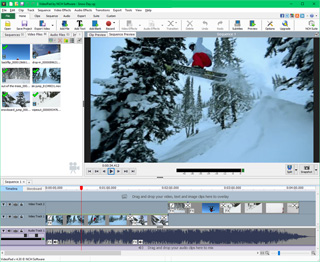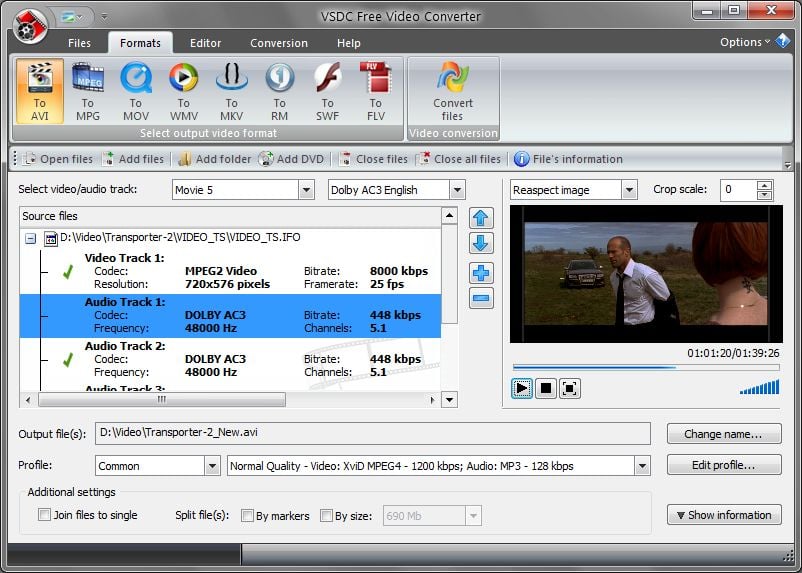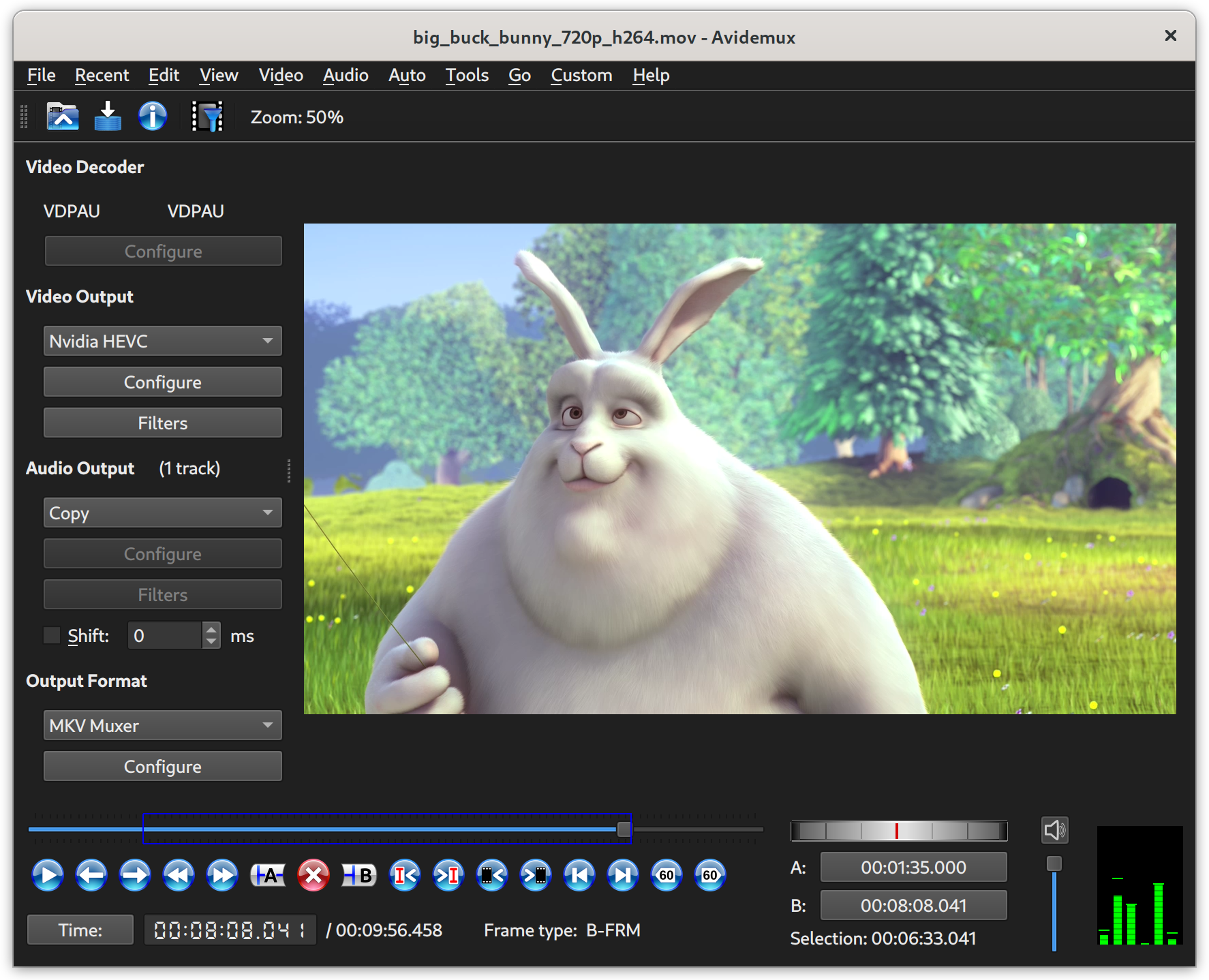Many free data recovery programs exist that can help recover your accidentally deleted files. These file recovery programs can help you recover, or “undelete” files on your computer. Undelete files you thought were gone forever with any one of these freeware data recovery tools:
Recuva
Recuva is the very best free data recovery software tool available, hands down. It’s very easy to use but has many optional advanced features as well.Recuva can recover files from hard drives, external drives (USB drives, etc.), BD/DVD/CD discs, and memory cards. Undeleting a file with Recuva is as easy as deleting one! I highly recommend that you try Recuva first if you need to recover a file.
Pandora Recovery
Pandora Recovery is another excellent free file recovery software program. It’s super easy to use and has the best wizard to help you undelete files that I’ve seen in any file recovery app. A more advanced “Surface Scan” is available in Pandora Recovery that should recover more files than the standard search as long as they are of a popular format. Pandora Recovery will undelete files from hard drives, memory cards, etc. Nearly anything that stores files that you can also connect to your PC should be supported.
/about/pandora-recovery-57f539045f9b586c3567ea69.png)
Glary Undelete
Glary Undelete is an excellent free file recovery program. It’s very easy to use and has one of the better user interfaces. The biggest advantages in Glary Undelete include the easy “Folders” view, a Windows Explorer-style view of recoverable files, and a prominent “State” indication for each file, suggesting how likely a successful file recovery will be. Glary Undelete can recover files from hard drives and any removable media you might have including memory cards, USB drives, etc.
/about/glary-undelete-56a6fa445f9b58b7d0e5ced9.png)
EaseUS Data Recovery Wizard
EaseUS Data Recovery Wizard is another great file undelete program. Recovering files is very easy to do with just a few clicks. EaseUS Data Recovery Wizard will undelete files from hard drives, optical drives, memory cards, iOS devices, and pretty much anything else that Windows sees as a storage device.
/about/easeus-data-recovery-wizard-free-589ba98c3df78c4758e78e10.png)
Wise Data Recovery
Wise Data Recovery does well in recovering lost data, no matter which are images, documents, audios, videos, compressed files or emails. It can quickly and safely search and recover the file you want as long as you specify the drive, the file type, or the file name.
/about/wise-data-recovery-3-43-185-windows-8-1-56a6f9515f9b58b7d0e5c814.png)
MiniTool Power Data Recovery
MiniTool Power Data Recovery is an easy-to-use and all in one free file recovery software for home users. With this most effective free file recovery tool, you do not need to have technical background to use it. Just follow the data recovery step, and you will get your lost data back. Unlike other free file recovery software.
/about/minitool-power-data-recovery-56a6faac5f9b58b7d0e5d0d1.png)