During the use of RAR/WinRAR, we would like to choose to encrypt with passwords. However, once you lost or forget the passwords, what should we do? Today we recommend a program to solve this problem: RAR Password Recovery Magic.
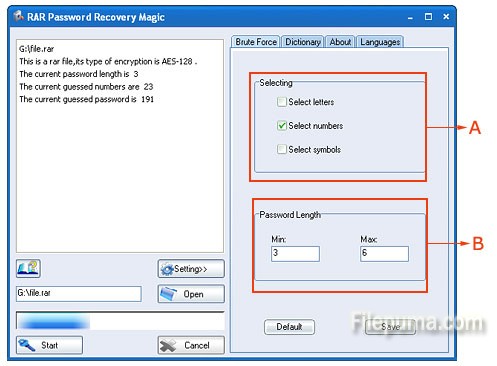
RAR Password Recovery Magic is a powerful tool intended to recover lost or forgotten passwords for a RAR/WinRAR archives. It is easy to use. To recover a password, all you need to do is just to add your file to the operation window.
Step 1: Click “Open” button to open rar archive.
Step 2: Click “Setting” button to set the desired parameters.
A – The set of characters available in the password. (letters only, numbers only, symbol only, letters and numbers…)
B – Select the password length (range) in “BruteForce” panel.
Step 3: Press the “Start” button to start recovery.



