In the Internet age, data on our computer have become increasingly important that you can’r bear any little loss. So we’ll never grow tired of reminding you about the importance of backup copies. You never know when disaster will strike. So you’d better be prepared. Look at these four best backup software we recommend, one day they may even save your life.
Cobian Backup
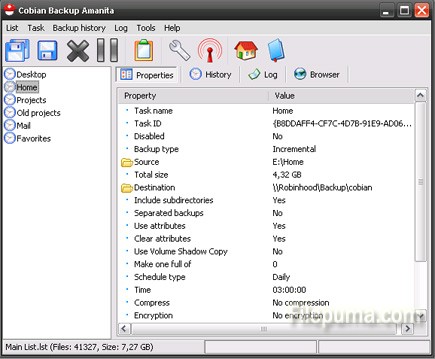
Cobian Backup is a free program that can be used to schedule and backup your files. It works as both an application and service. It makes periodic backups quickly but doesn’t slow down your PC in the process.
Cobian Backup only copies your files and folders in their original or compressed mode to another destination and does not perform any compression itself to ensure that nothing is corrupted during the backup process. FTP backup is further supported. Nonetheless, it’s not suitable for very large files as no compression.
FBackup
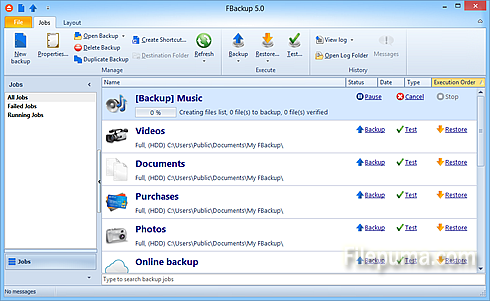
FBackup is a free backup software for both personal and commercial use. It protects your critical data by backing it up automatically to any USB/Firewire device, local or network location. With nice wizard-style interface, you can utilize FBackup create backup copies and restore them. Nut no incremental backup might be its own shortcoming.
Norton Online Backup
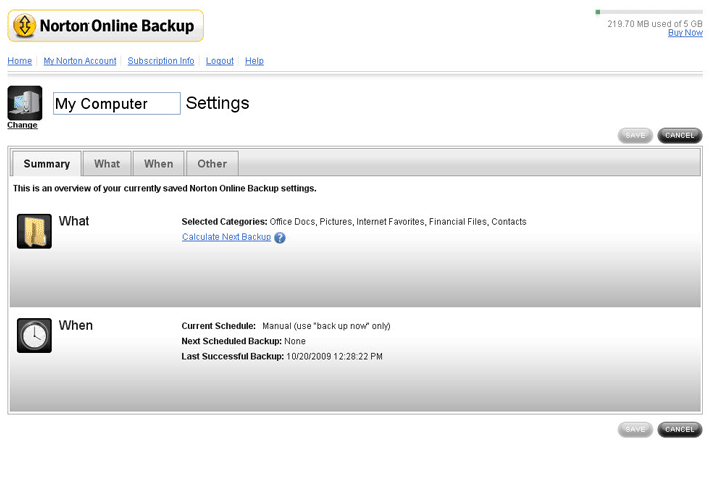
Norton Online Backup safeguards your files, music, photos and other important documents in case data loss due to a virus attack, system breakdown or any other computer problem. You need a Norton account which can help you backup data. Norton Online Backup is easy to use, and you can select any files or folders to back up. It also provides support to scheduled backups. However, it works with no standard interface.
MyPC Backup
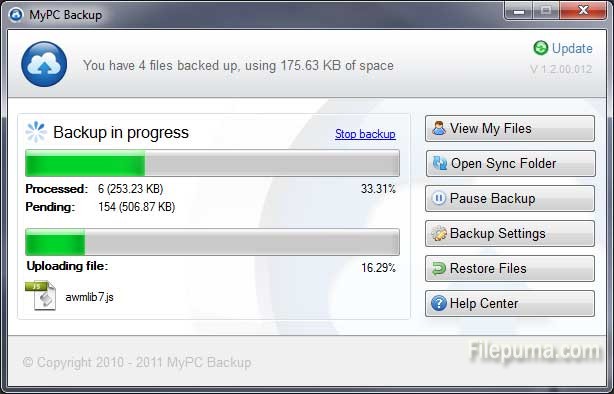
MyPCBackup uses a small desktop application to back up all of your computers to the cloud. MyPC Backup doesn’t limit the amount of files you can backup, automatically backup your data in the background as your schedule. MyPCBackup takes the security and privacy of your data very seriously. All your files are encrypted with the same security banks use.



