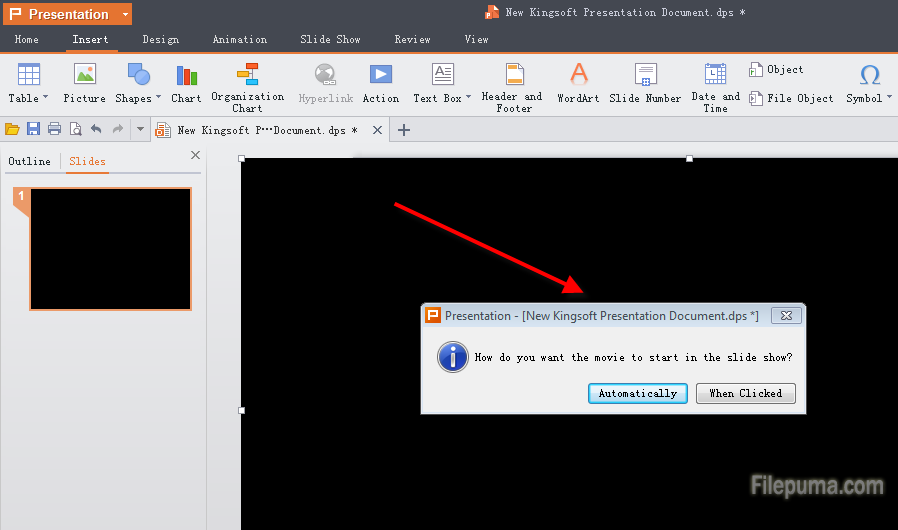When you want to convey your ideas in more effective ways during presentation, you can try to insert some movies or other video clips. In this way, your presentation is more vivid and interesting.
Here are the steps for you to add movies. Take Kingsoft presentation document for example.
Step One: Open the presentation in which you want to insert movie file.
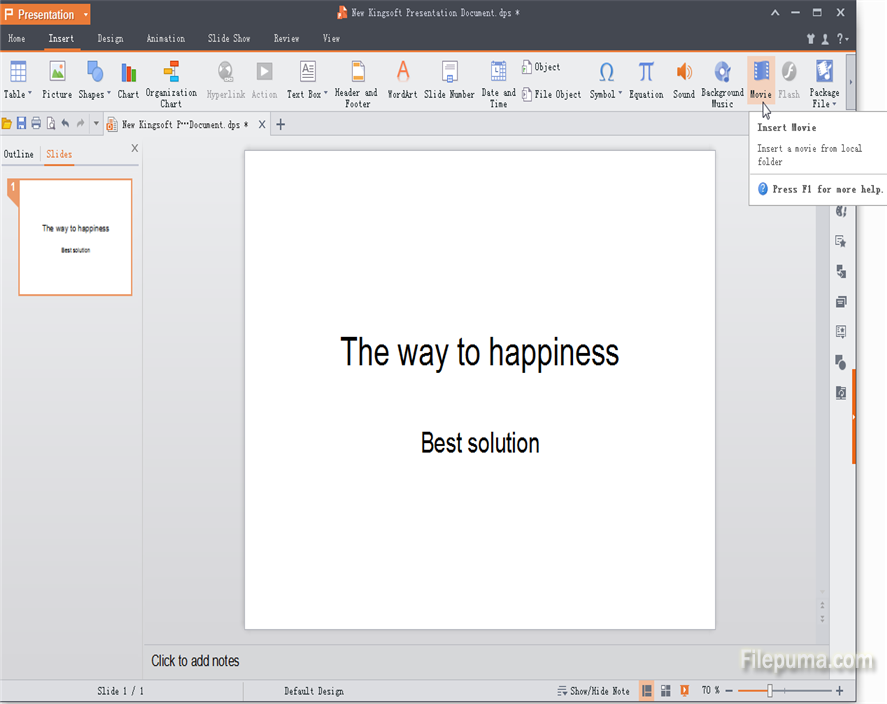
Step Two: Click on “Movies” option from the “Insert” menu. Then choose the movie you want to add and click “OK” button. Please choose the file type according to your movie format. If there is no proper format, you can choose to convert your movie into common format.
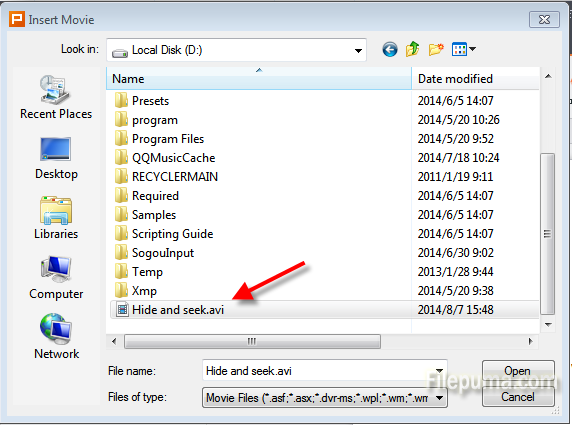
Step Three: Now you can choose to play the movie Automatically or When clicked.