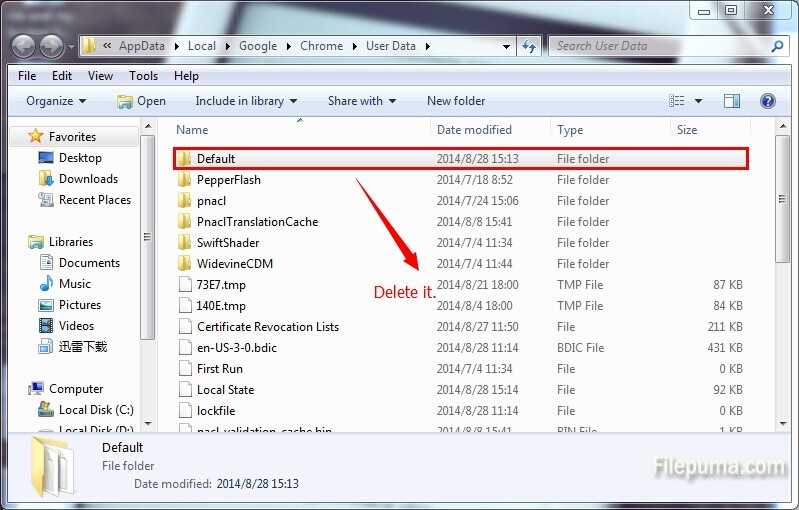You may have encountered this kind of situation during the use of Google Chrome: A little yellow box pops up and says “out of date software blocked” from time to , you have nothing to do but click it again and again. Here is the solution to fix this problem:
Steps:
1. Press Windows Key + R to display the command prompt.
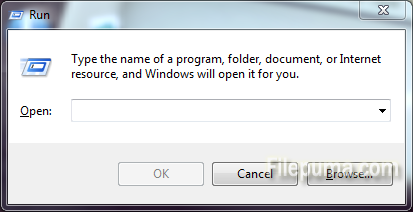
2. Enter “%LOCALAPPDATA%\Google\Chrome\User Data” without quotes and press enter.
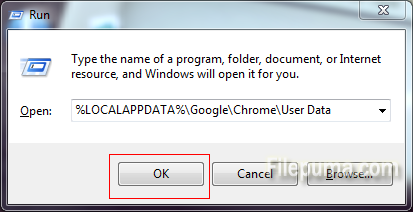
3. Then you will find a “Default” folder, delete this folder and load chrome. It will be reset to default settings.