The Internet is a vast web of inter-connected servers which includes various information. While some may be inappropriate for certain people, especially children. So it is necessary for the parents to exclude them from the children’s reach by blocking these websites. Here are some steps to block malicious and unwanted websites in IE.
Step One: Open Internet Explorer and click “Tools”–”Internet Options”.
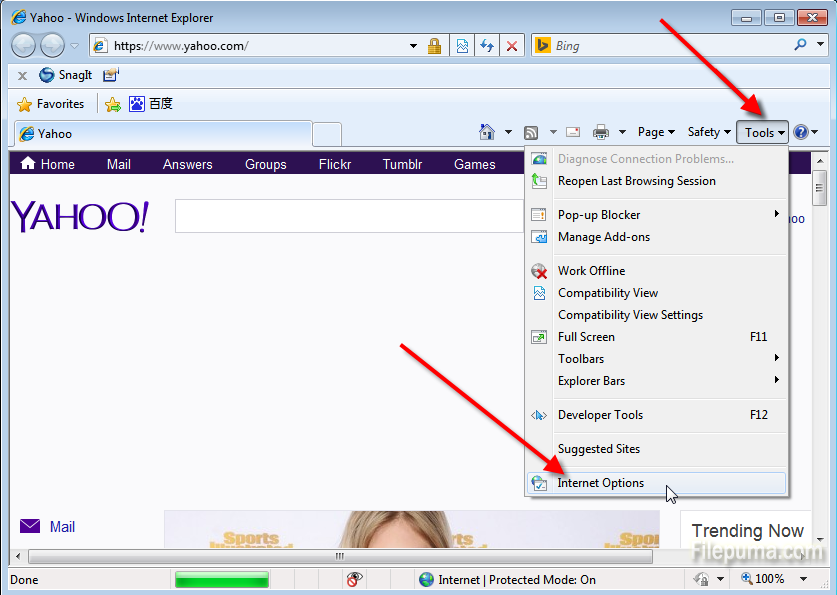
Step Two: Choose “Content” tab and click “Enable” in the Content Advisor box.
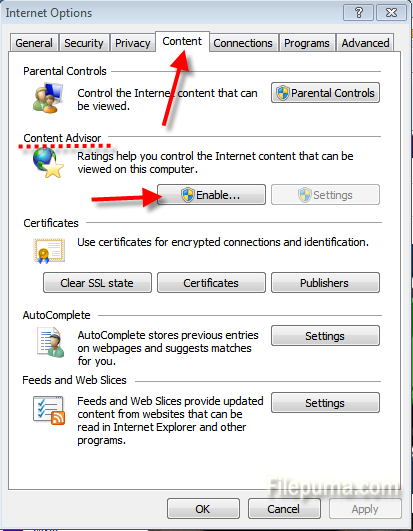
Step Three: Click the Approved Sites tab.
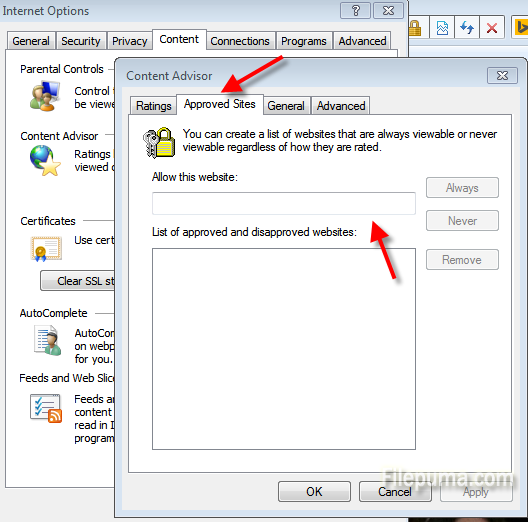
Step Four: Enter the address of the website you want to block and click Never and then OK.




