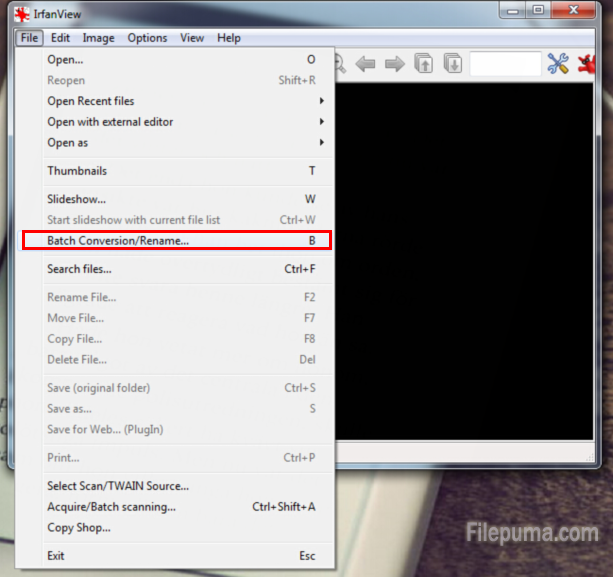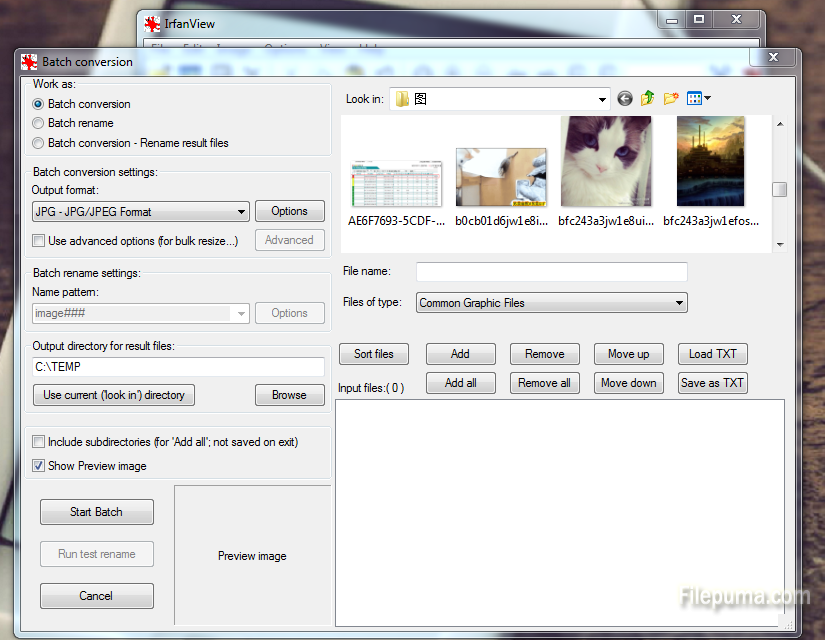Images need to be reduced to fit in the work need sometimes, so here I introduce you a software to reduce image size: IrfanView
IrfanView is a fast and compact image viewer/converter. The interface of IrfanView is clear and intuitive, which makes it easy with use for beginners and powerful for professionals. Besides, IrfanView enables you to open and edit images, as well as multiple media formats. You can cut and crop images, apply batch conversions, add, sharpen, or blur effects, create panoramas, and change color modes easily. The program continues to add support for an array of file formats and has plug-in support for most image, video, and sound formats, including MP3, AVI, audio CD, and WMA.

Steps:
1. Open an image.
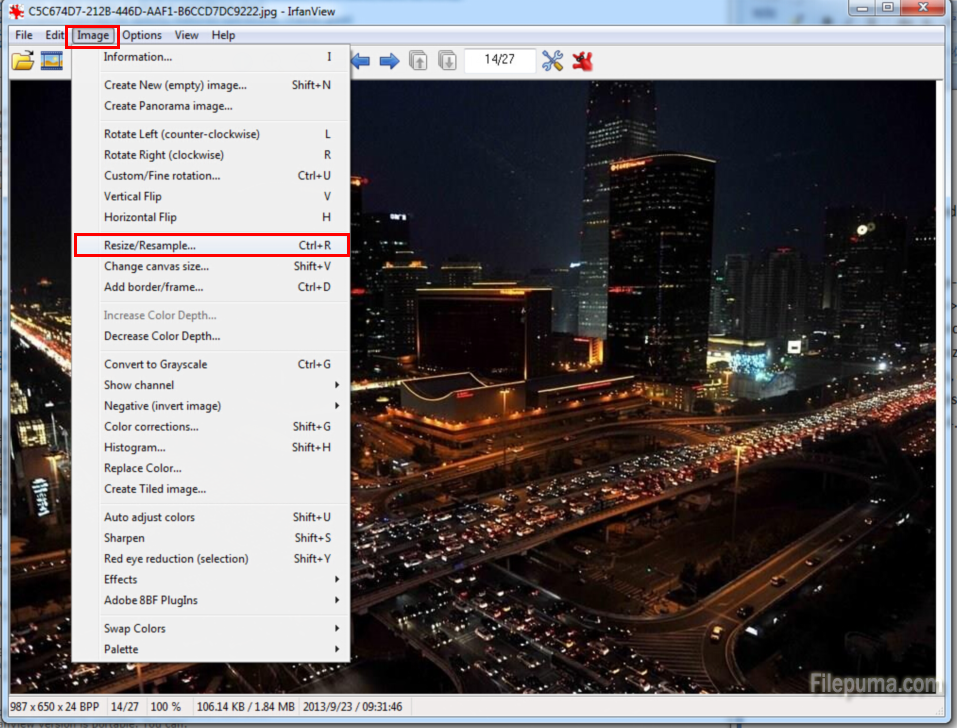
2. Go to menu Image->Resize/Resample and reduce the image dimensions in pixels.
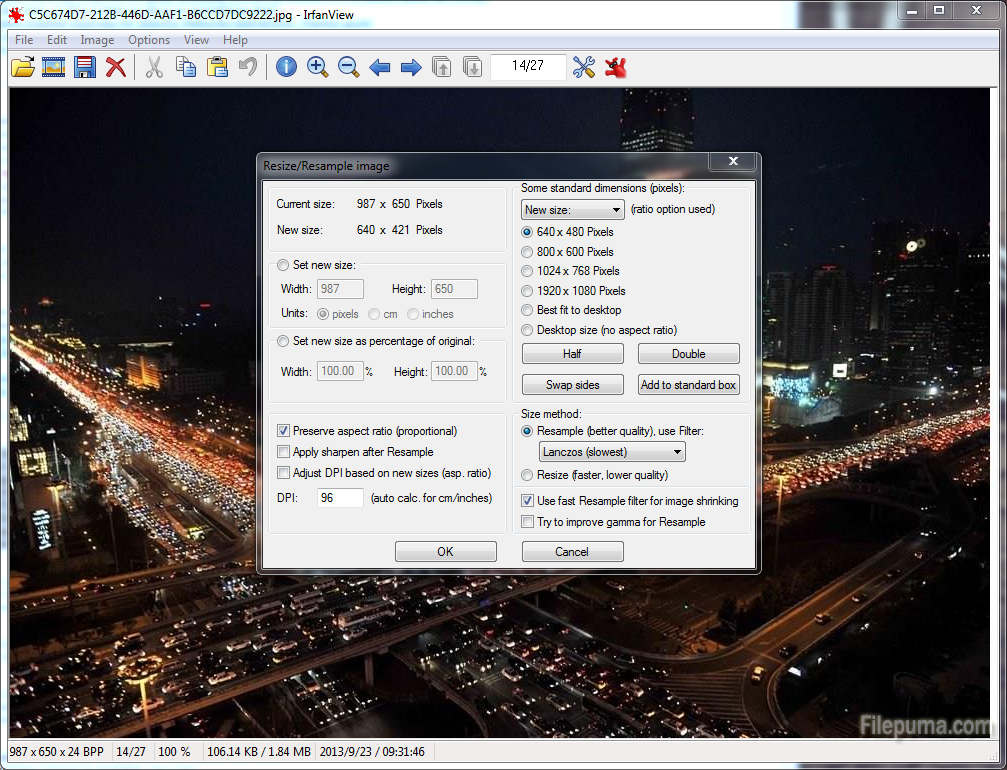
3. Go to menu File->Save as, choose JPG and save as new file (see also JPG save options like: lower JPG quality, uncheck EXIF, etc.).
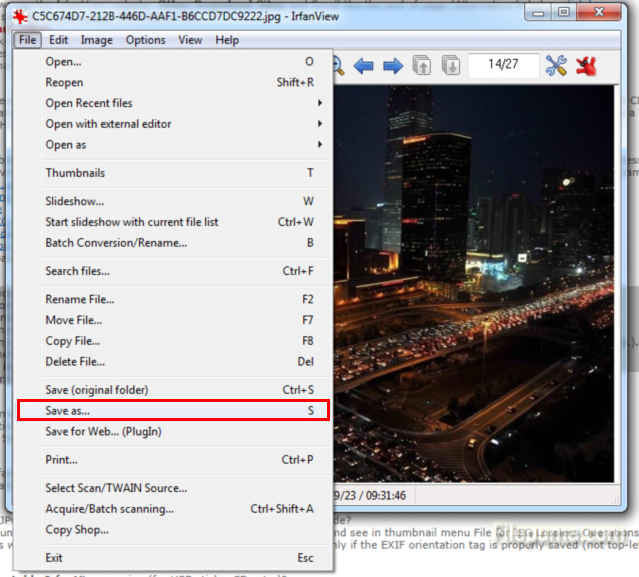
4. If you want to deal with many images once, use File->Batch Conversion, Advanced options.