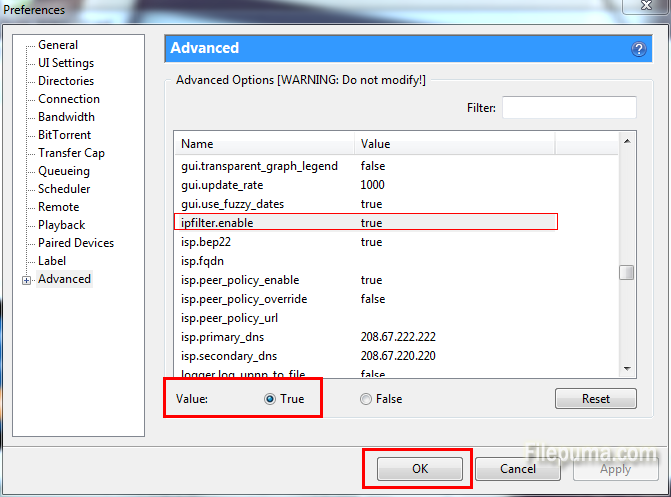µTorrent is a small and incredibly popular BitTorrent client. It is absolutely free. With an innovative interface, µTorrent has been so popular in the word. µTorrent is a natural evolution of the classic “tiny-but-mighty” vision. µTorrent is now packed with some insanely powerful new features and improved many original functions. Here is an instruction for users to hide an IP address in µTorrent: 1. Start uTorrent. 2. Click the “Options” button. 3. Go to “Preferences” under the “Options” button. 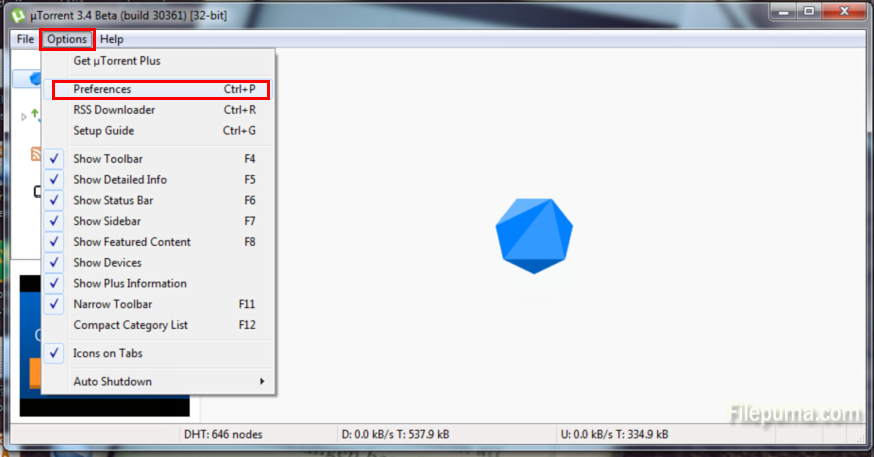 4. Click on the “Advanced” tab.
4. Click on the “Advanced” tab. 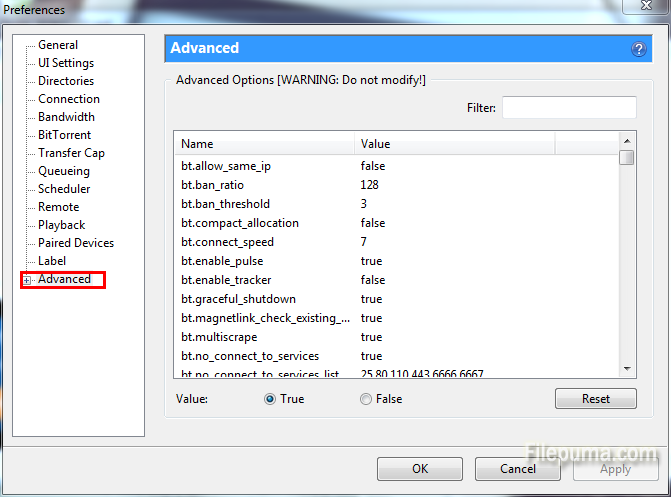 5. Go to the “ipfilter.enable” button and click “True” under the value bar.
5. Go to the “ipfilter.enable” button and click “True” under the value bar.
6. Click the “OK” button.