
Your Adobe AIR may have reported the following error message to you on the desktop:
===========================================
Adobe AIR
This application requires a version of
Adobe AIR which cannot be found.
Please download the latest
version of the runtime from
http://www.adobe.com/go/getair,
or contact the application
author for an updated version.
============================================
After you uninstalled Adobe, this may still pop up from time to time. That must be quite annoying. How to get rid of it once and for all? Here is our solution:
1) Create a shortcut of the Adobe AIR installer exe file.
2) Right-click the exe and choose properties, click on the “shortcut” tab.
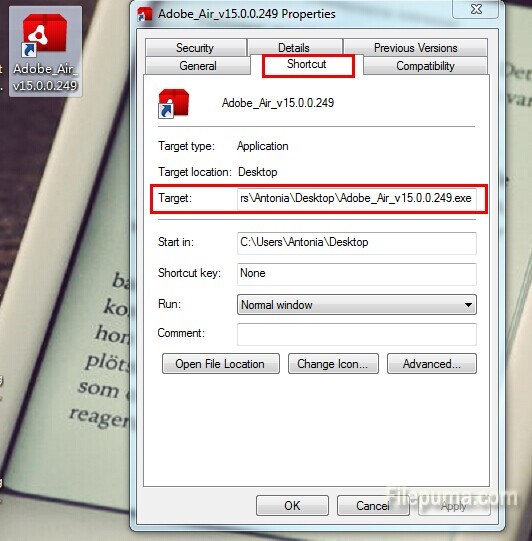
3) In the “Target” field, add “-uninstall” (minus quotes) to the end of text.
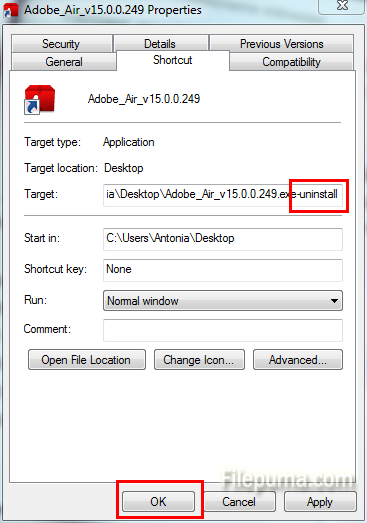
4) Run the file, and Adobe AIR will truly be uninstalled this time.
5) Now re-install Adobe AIR and your problem has been solved.



