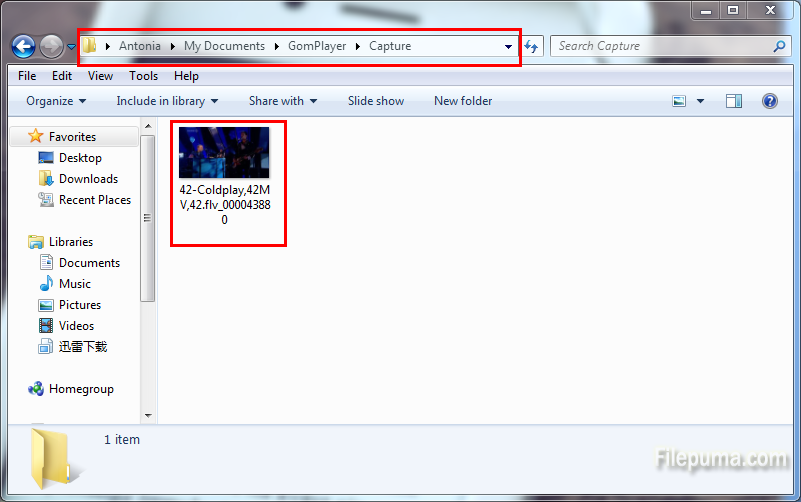GOM Media Player is freeware video playback software developed by the South Korean company, Gretech Corp. Designed with both power and simplicity in mind, GOM Media Player is an ideal video player for both beginners and experts alike.
Sometimes we may find a fantastic image of a movie, set it as a wallpaper should be a nice idea. Here is an instruction for you to take a movie still with Gom Player.
1. Play the movie and pause it when it comes to the scene you want as wallpaper.
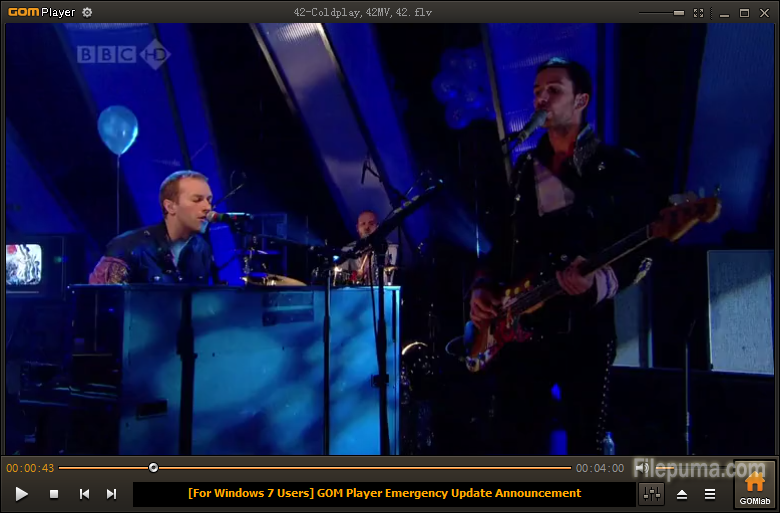
2. Click control panel button on the right bottom.
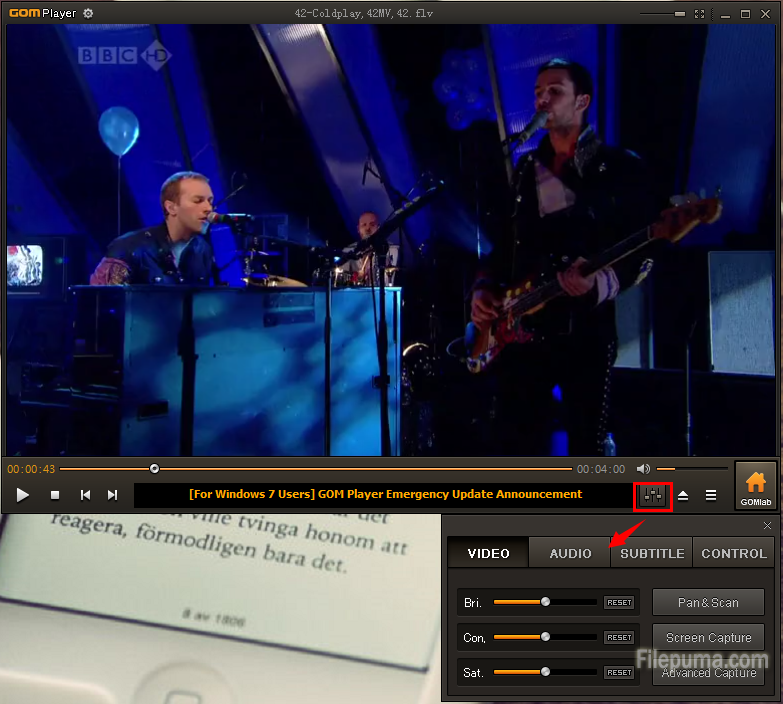
3. Click video menu tab of the control panel.
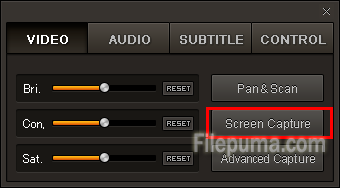
4. Click “screen capture” button in video menu tab and image will be saved in subfolder named “capture” in the folder “GOM player”. Generally it should be located in documents folder of your user account.