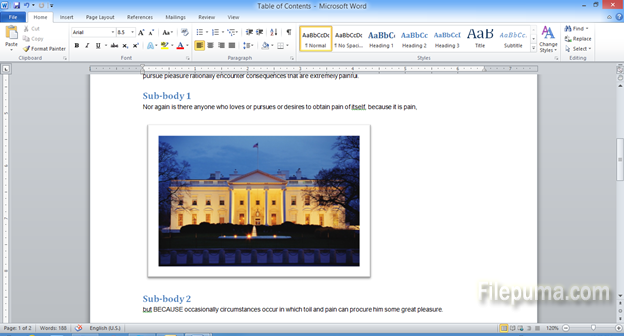Once you have many photos or images in a document, you may decide you want to edit them. However, you don’t have to open again the photos to edit in a different software and insert again in Microsoft Word. MS Word offers a neat feature which allows you to do simple editing on a photo directly in the text window:
Step One: Open your document in MS Word. Select the photo or picture you want to modify:
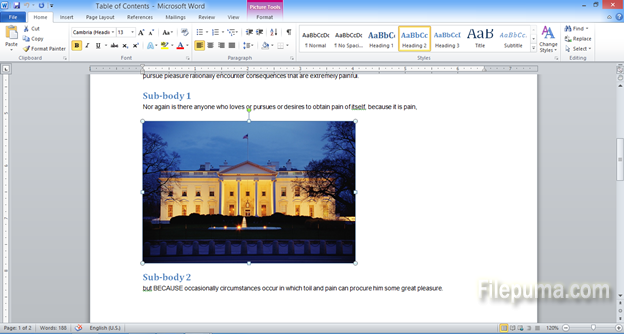
Step Two: From the top menu, select “Picture tools” tab -> “Format”:
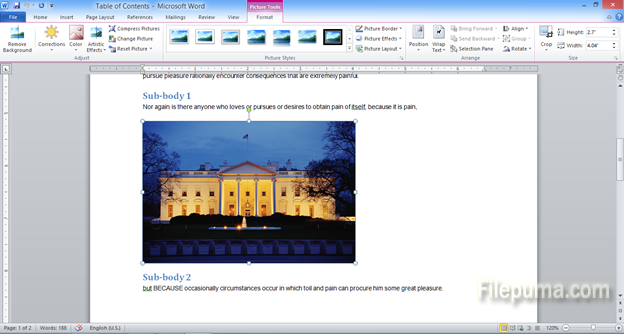
Step Three: From the buttons on top, you can directly modify your photo inside your document. Here is an example to add a picture border. Click on the long bar with the landscape icons:
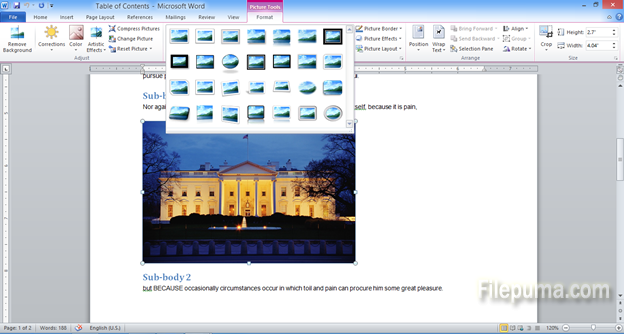
Step Four: You can create a frame around your photo with one click: