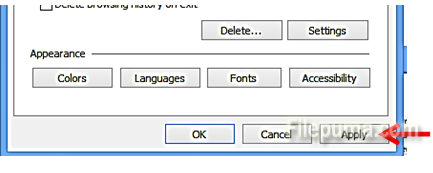Some computer manufacturers, and some browser makers have a default webpage set on your browser. For example, SONY comuters’ browsers always open the SONY webpage by default. This can sometimes be too much when you are trying to get your work done.
Here is how to change the default webpage set in your browser:
Step One. Open the Control Panel:
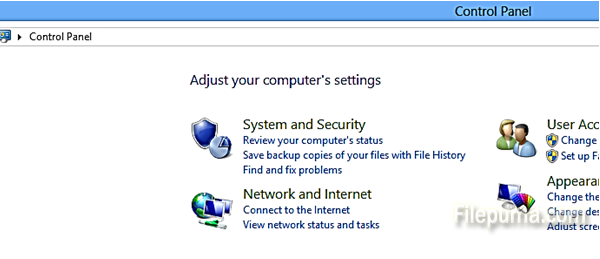
Step Two. Click on the ”Network and Internet”:
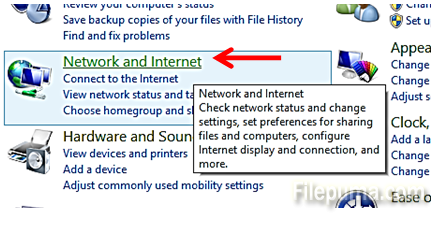
Step Three. Click on “Change your homepage” under the “Internet Options” line:
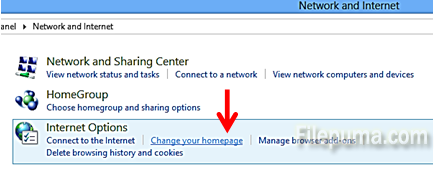
Step Four. In the “General tab”, Under “home Page” you will see the default webpage currently opened by your browser:
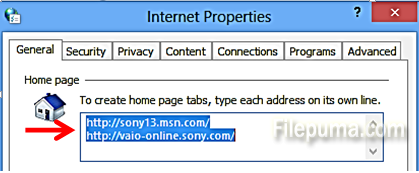
Step Five. You can directly type any webpage you want to have as default, such as google.com, and then click “Apply”: