Are you tired of looking at the same icons every day? Do you think the icons on your computer desktops are static and permanent? Actually these icons can be changed for a brand new experience. Here are the steps for you to personalize your desktop icons.
Step One: Right click on any open space of your desktop screen and choose “Personalize” at the bottom of the right-click menu.
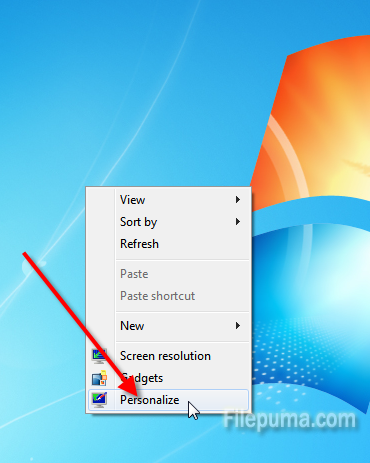
Step Two: In the window that comes up, click on “Change desktop icons” on the left.
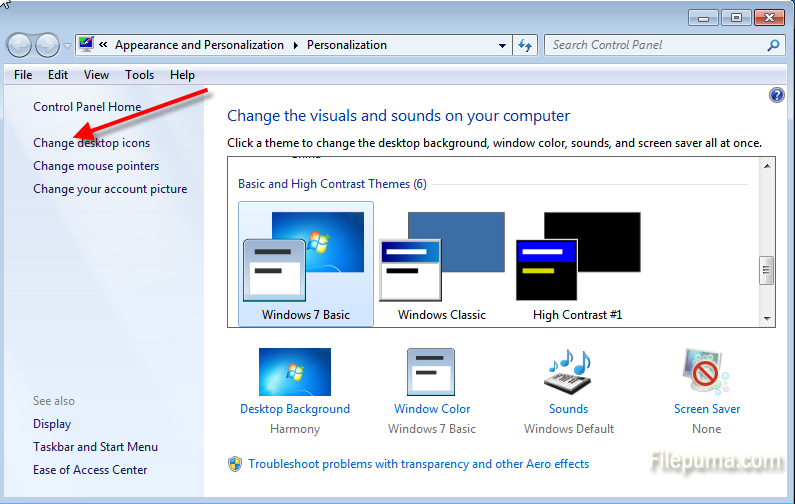
Step Three: Click the icon you wish to change and click “change icon”.

Step Four: Then you can see a list of icons. Scroll through the icons and choose a replacement and click “OK” to apply the change.




