DreamLight Photo Editor is an image editing software to easily add many dream effects onto your digital photo. A great photo effect may make you picture look like a neo one. That’s not only to add an effect, but also a kind of recreation. Here is an instruction to tell you how to add dream effects onto you digital photo.
1. Download and install DreamLight Photo Editor from here:
http://www.filepuma.com/download/dreamlight_photo_editor_4.9-6980/
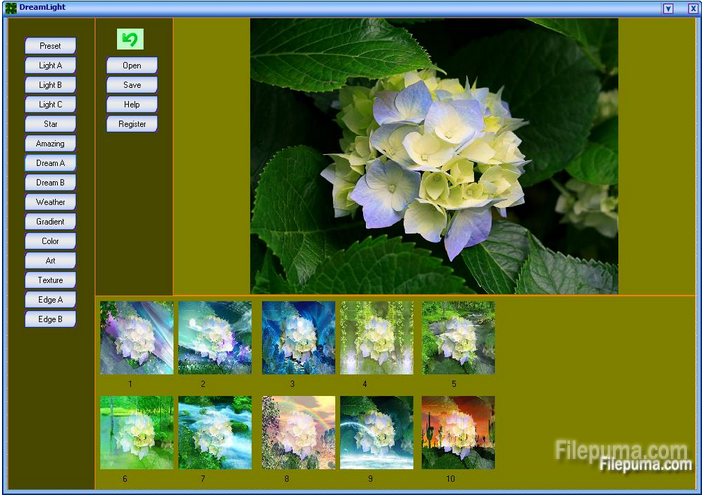
2. Run DreamLight Photo Editor. Click “Open” to open the photo file you want to beautify.
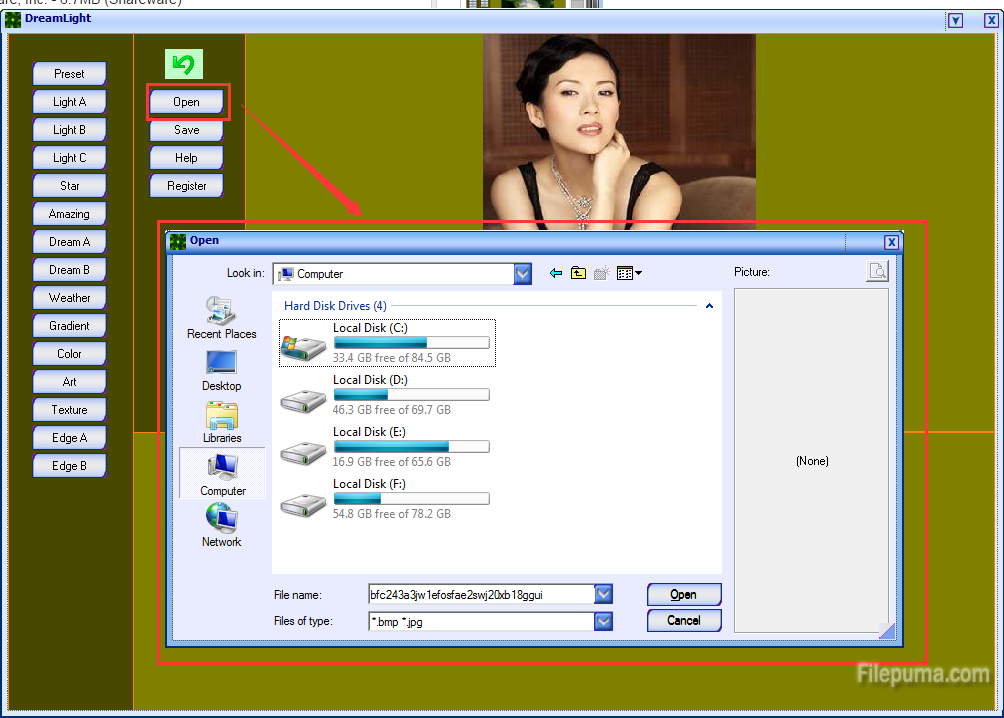
3. Click the effects button on the left of interface, you may see the changes of your photo.
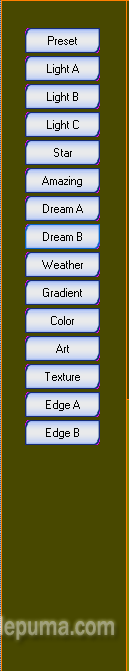
4. After you add the effects onto your photo, click “Save” and choose the place you want to save.
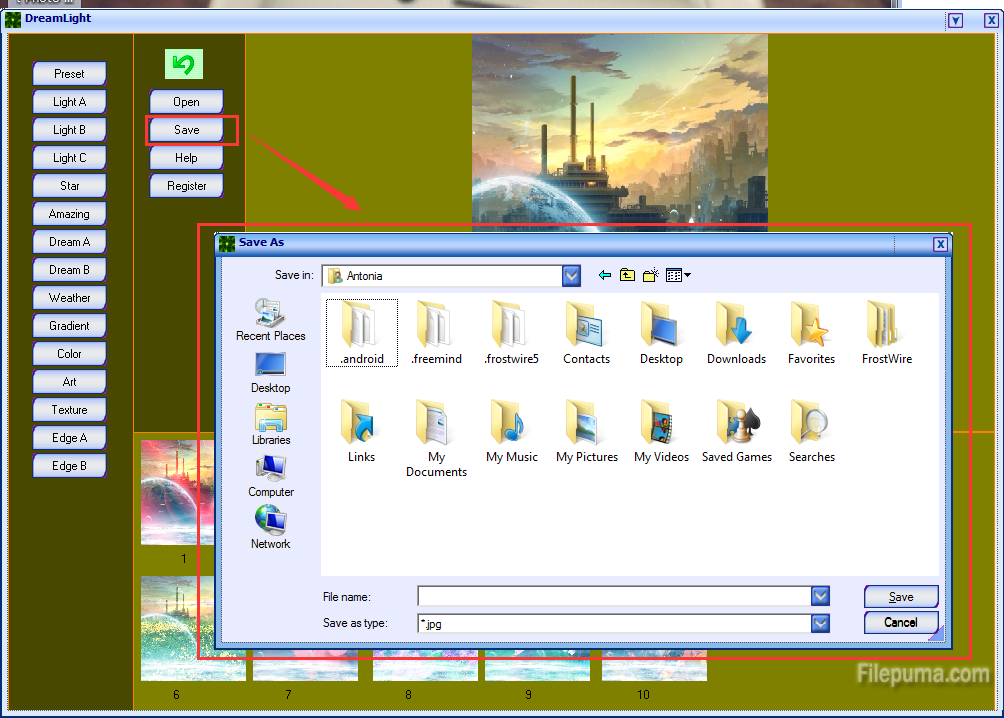
5. Here is the contrast effect we can see:





