While pictures can be created in many formats, .GIF files are preferred for online / website use due to their small size. If you want to convert any image format (JPG, BPM, TIFF) into .GIF, there is an easy way to do that without needing Photoshop or any designer program.
Here is how to convert any image into .GIF and use it for your website:
Step One. Open the folder with your image and right-click on the image or photo:
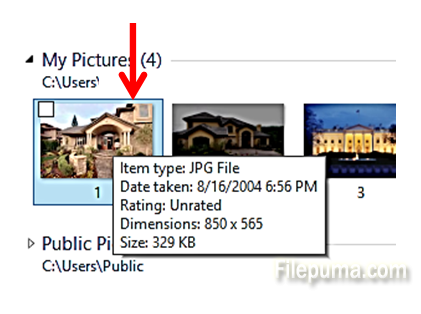
Step Two. Select “Open with…” and click on “Paint”:
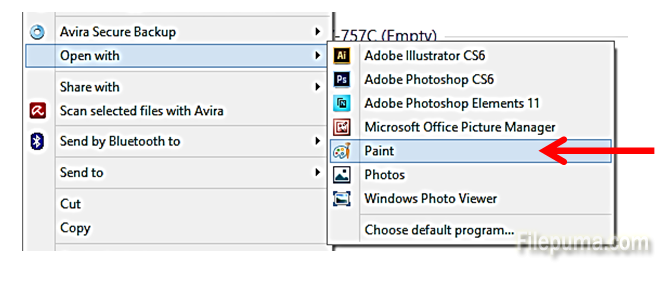
Step Three. In Paint program, Click on “File” and select “Save As”:
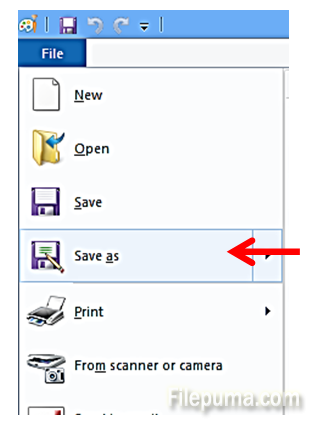
Step Four. Select “GIF picture”:
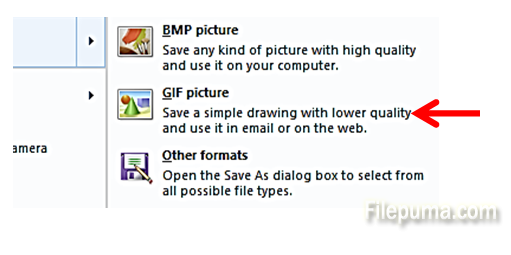
Step Five. Type the name for your image and click “Save”:
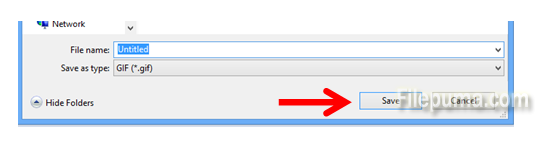
Your JPG image will now be saved as a GIF image and it will be of very small size, to be used for website or online design.



