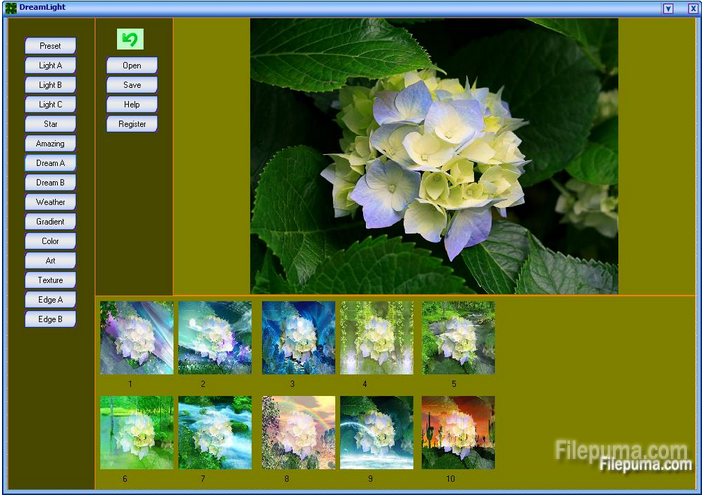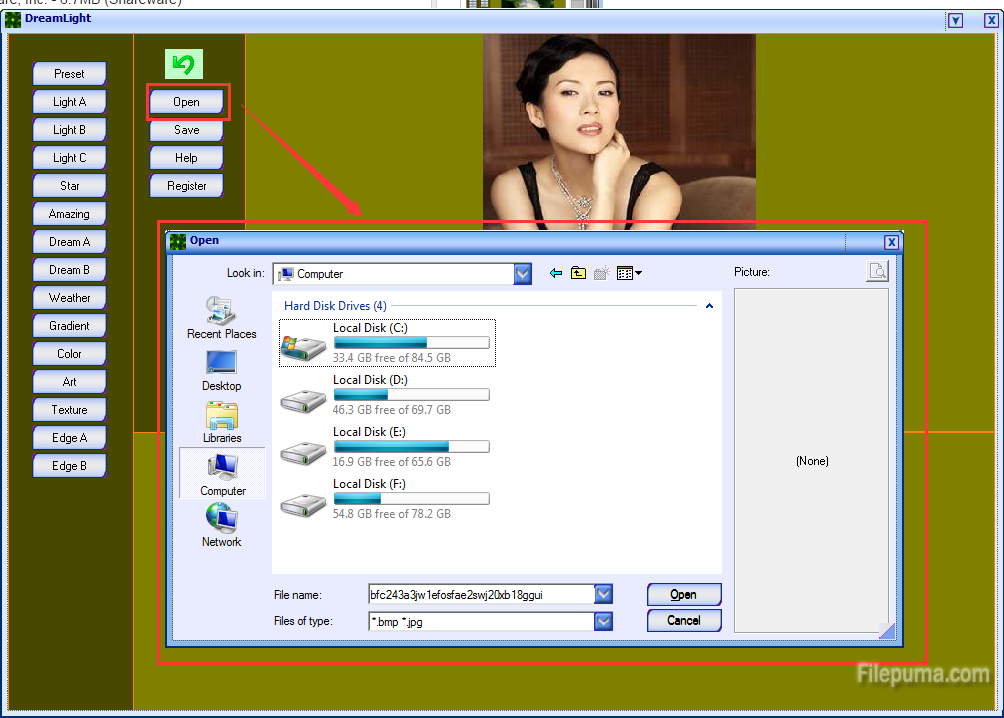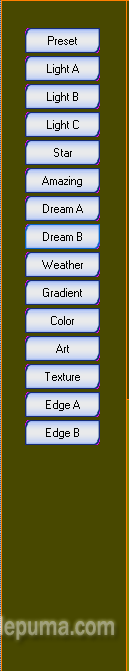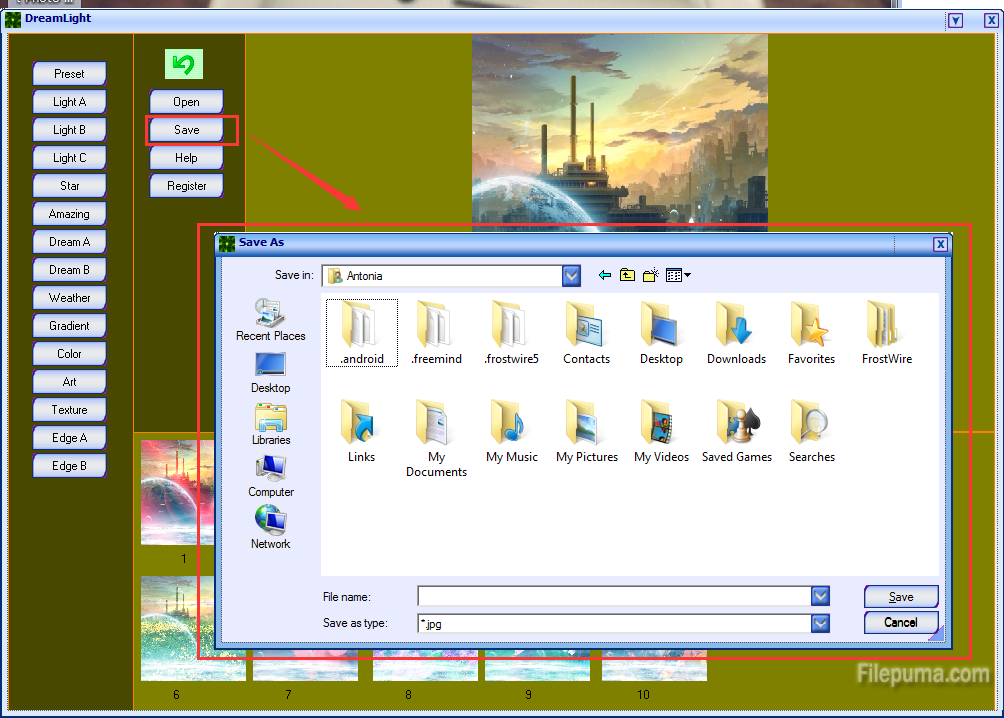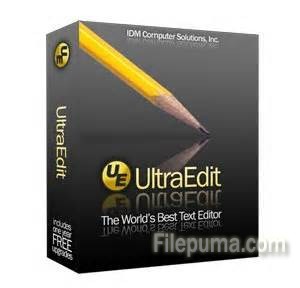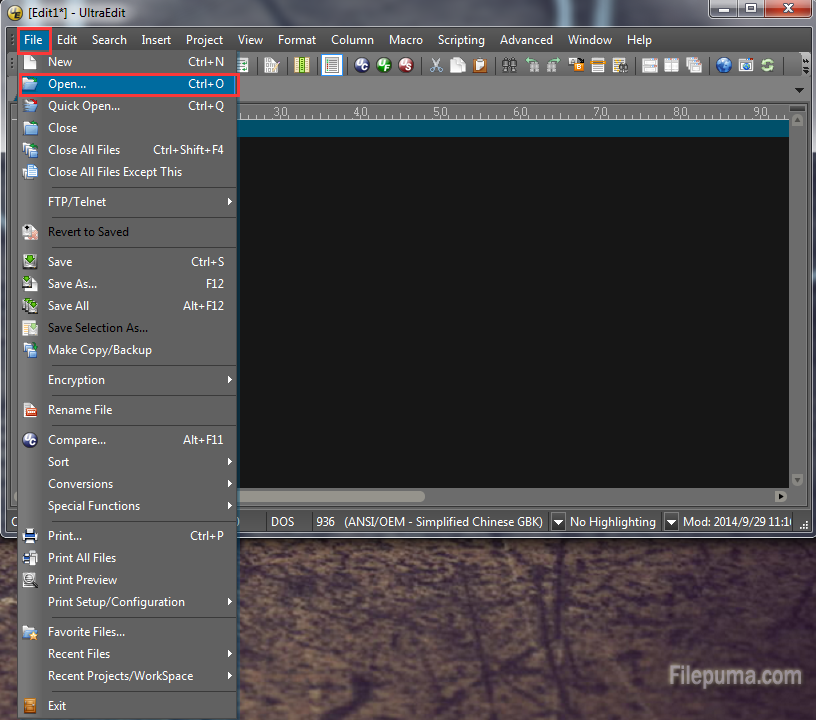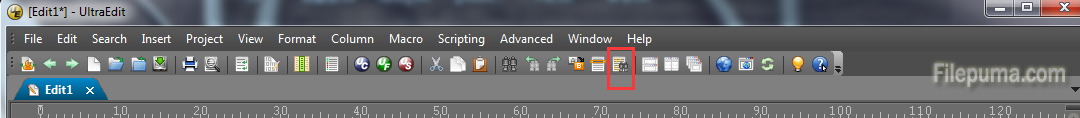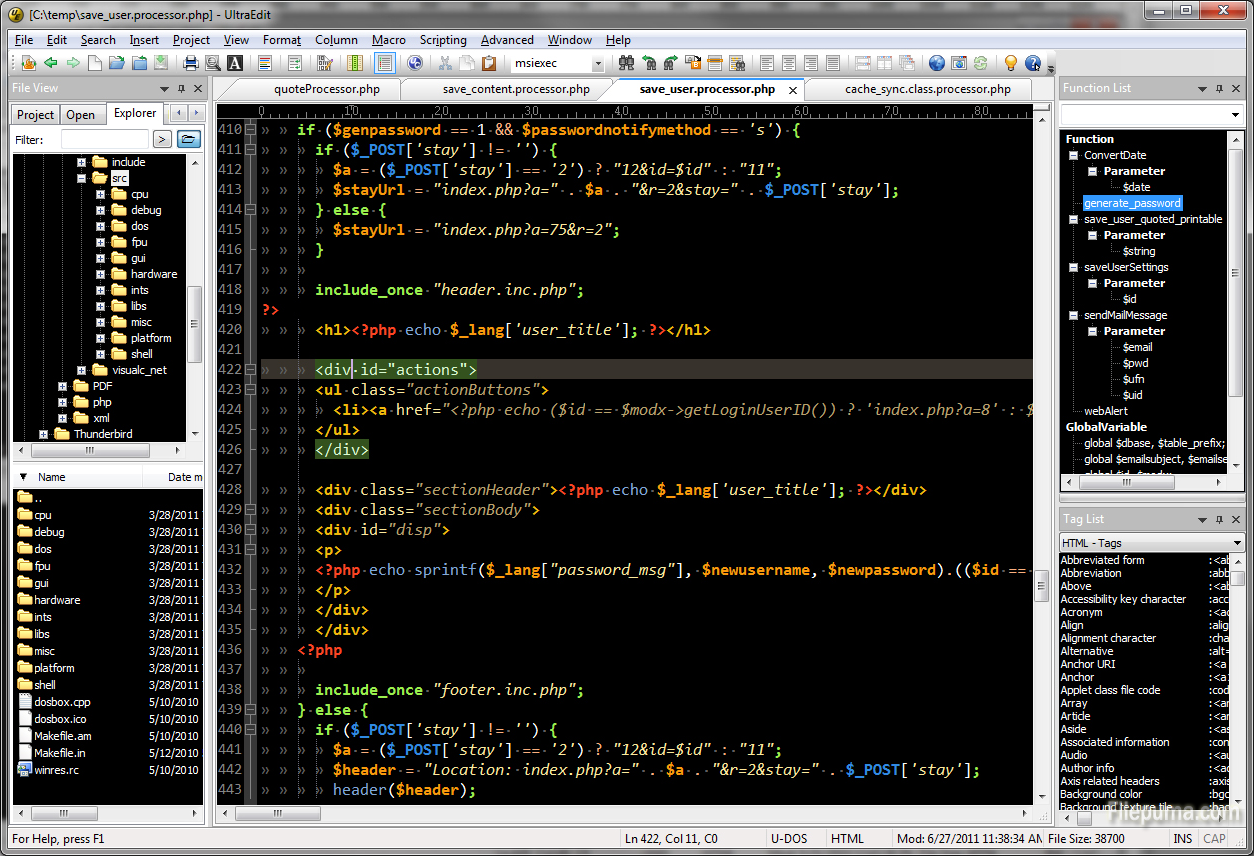If you have home-made videos in .AVI format, you will not be able to play them directly on your iPhone, iPad, or iPod. While there are some windows provided tools for converting videos between formats, the best tool we can recommend is free to download and install and it is called “FreeMake Video Converter”.
Here is how to convert movie clips from AVI into APPLE compatible format using the free tool “FreeMake”:
Step One. Download FreeMake video converter and install it on your computer. Launch the program and click on “+Video”:
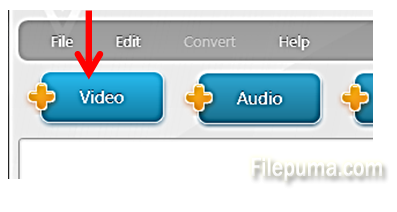
Step Two. Locate the folder with the movie clips which are in .AVI format that you would like to play on your iPhone, iPod or iPad:
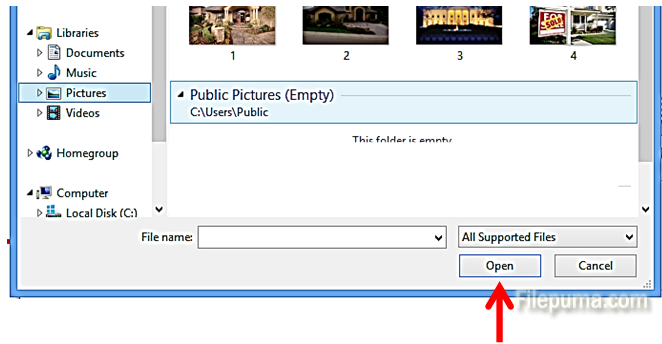
Step Three. In the bottom row, click “to Apple”:
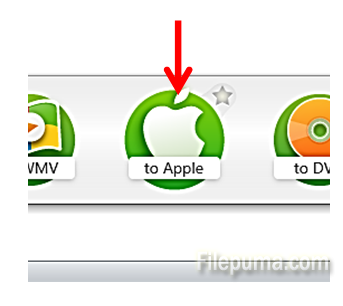
Step Four. Under “Apple Outlet parameters”, select your apple device and the quality of the video output you want (for Apple TV, iPod, iPhone or iPad):
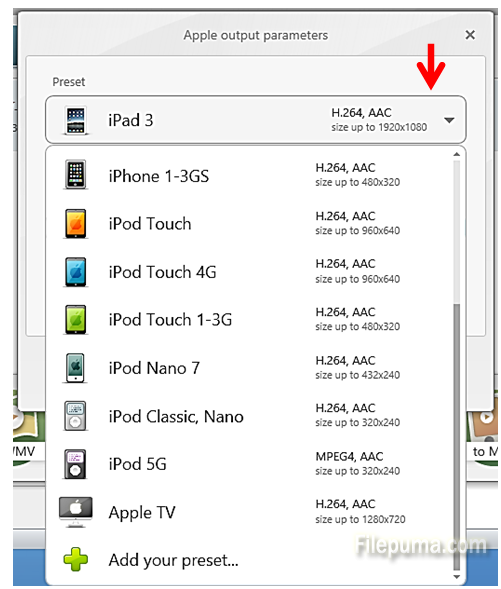
Click on “Convert” and your movie clips will be able to be played on an APPLE device.