Some original music CDs need to be protected from damage because you can’t even measure their value. They are so precious so creating backup copies is a great solution. Here is an instruction to see how to copy a CD with CDBurnerXP.
1. Download and install CDBurnerXP from here:
http://www.filepuma.com/download/cdburnerxp_4.5.4.5067-6814/
2. Start CDBurnerXP, click on the “Copy or grab disc”
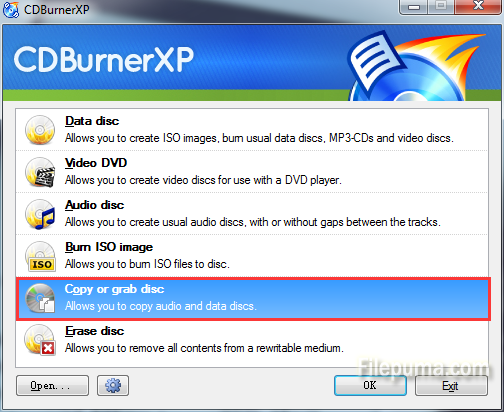
3. A pop-up menu will appear going to show you the source and destination CD/DVD drive(s). Accept the default settings.
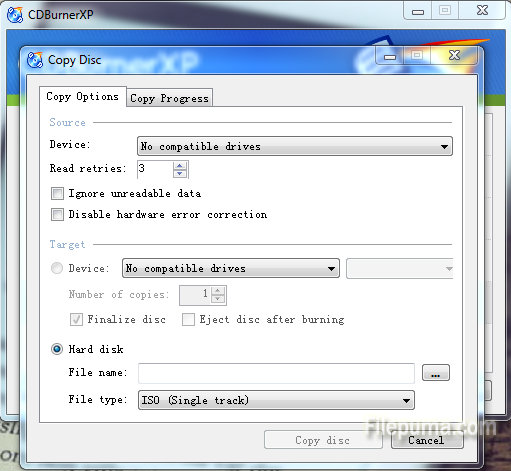
4. Insert your original music CD in the CD/DVD drive and click the OK to start copying the audio tracks.
5. When the music CD has been temporarily copied onto your hard drive, eject the CD and insert a blank CD-R.
6. On the burning options screen, you could choose a burn speed (the slower the better). Click the Burn Disc button to start the copying process.



