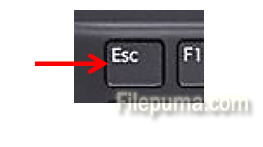When you want to discuss a large excel sheet, or you want to do a demonstration to a client, you may want to get rid of all the buttons on the top of your screen. That gives more screen space to discuss the important numbers.
Here is how to show an excel sheet without the menus on top:
Step One. Open Microsoft Excel and click on “View” from the top menu:
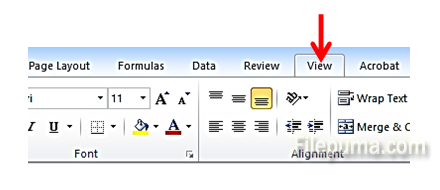
Step Two. From the buttons, select “Split”:
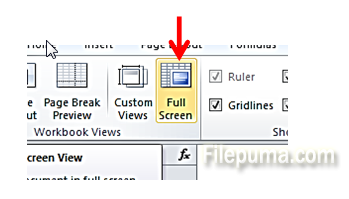
Step Three. Your menus will disappear and only rows and columns of data will be seen, full screen:
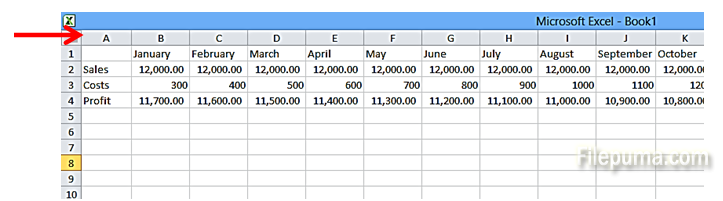
Step Four. To go back and view all your buttons, and to edit the sheet, press “Esc” key: