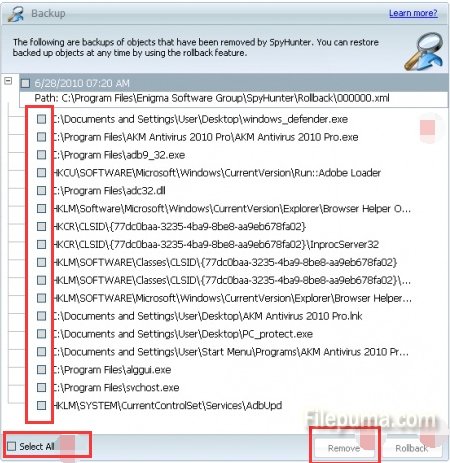SpyHunter is a powerful, real-time anti-spyware application certified by West Coast Labs’ Checkmark Certification System and designed to assist the average computer user in protecting their PC from malicious threats. When you remove items with SpyHunter, they are stored in a special quarantine area. But maybe you will need them back for some reasons. What should we do? Here is the instruction to tell you how to re-instate a previously removed item through the below steps.
1. Click on the “Backup” menu to access the Backup Panel. Then the previously removed items will be listed in the main view, and the items will be arranged by time and date.
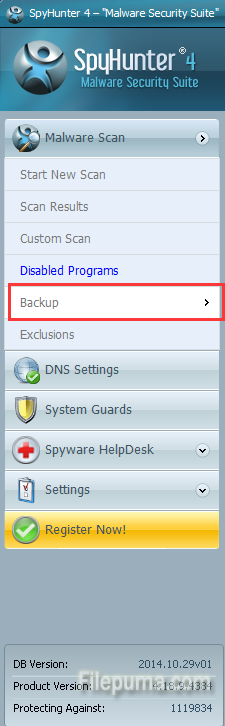
2. Check the check-boxes to the left of the items and click the “RollBack” button to restore items. You could choose the item you want or click “Select All” to restore all the items you removed before. To remove an item from the list, select the check-box to the left of the item and then click on the Remove button.