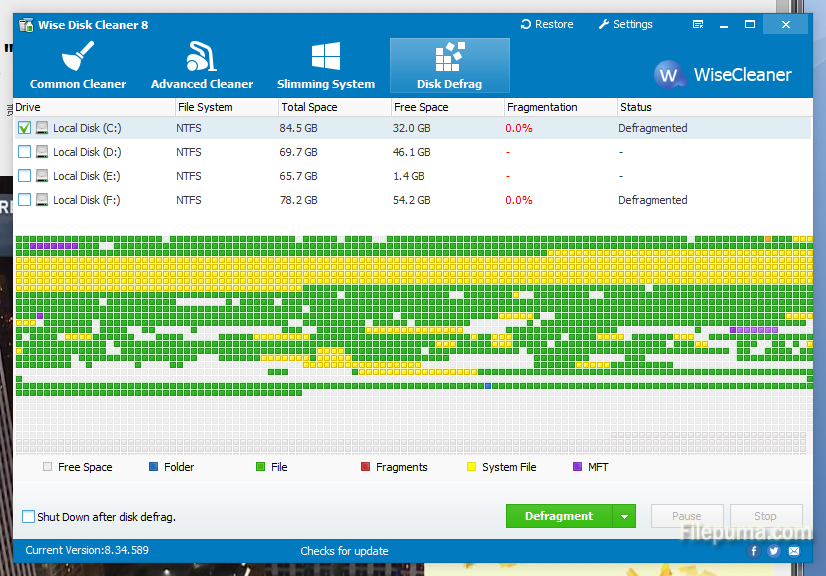Wise Disk Cleaner is a powerful software designed for freeing up disk space by deleting junk files and temporary files. With its intuitive and easy to be used interface, it helps you quickly wipe out all the junk files. Using the program is indeed straightforward. It also works fast when both scanning for files and deleting files. So how to use it to do disk cleaning? Here is the instruction.
1. Download and install Wise Disk Cleaner from here:
http://www.filepuma.com/download/wise_disk_cleaner_8.34-7335/
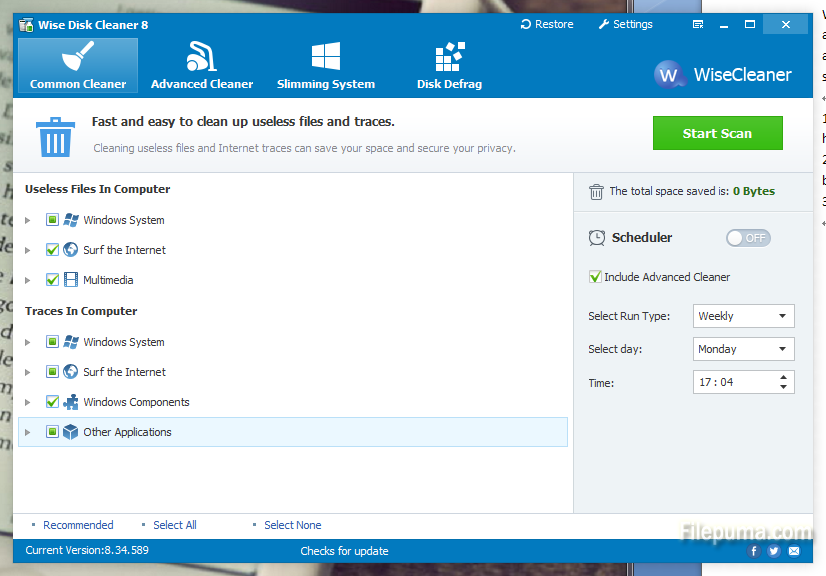
2. Click on the “Disk Defrag” button, choose the disk you want to clean. Click “Defragment” button to start the defragment process, this will take a few minutes.
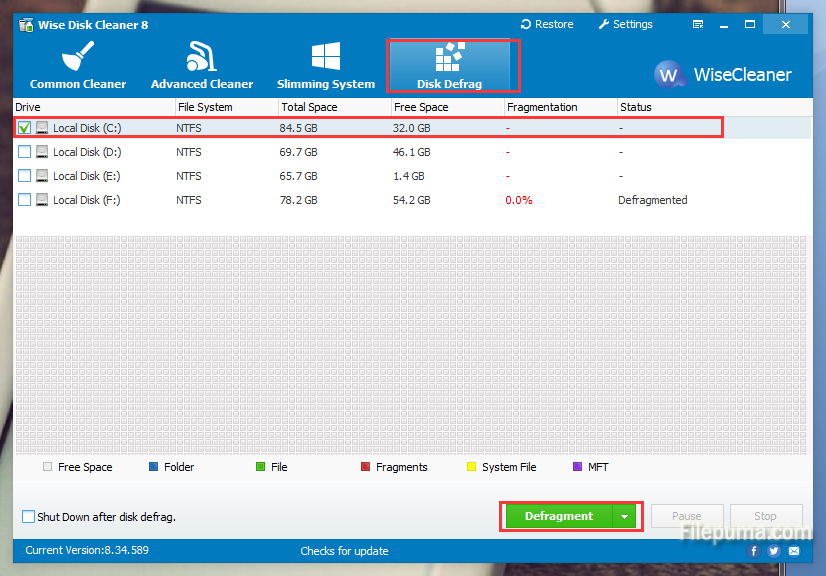
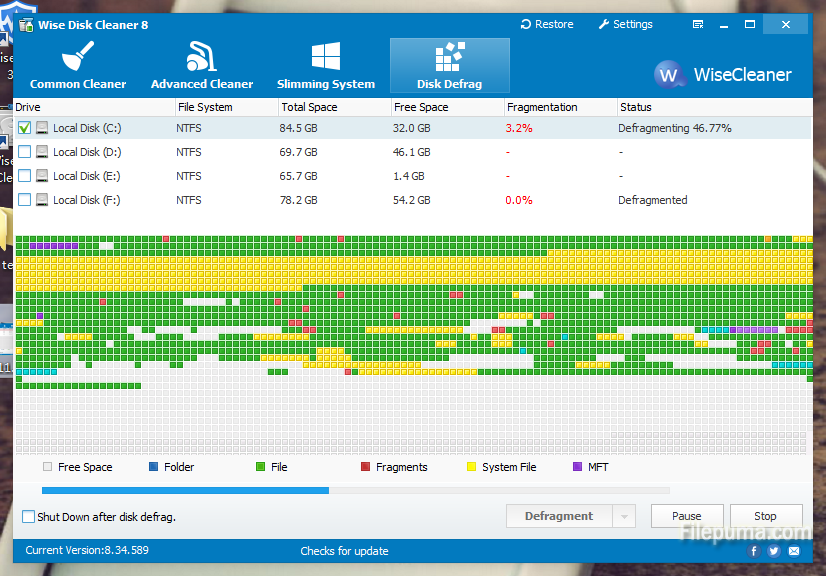
3. Now your disk fragment could have been deleted and you could get a clean disk!