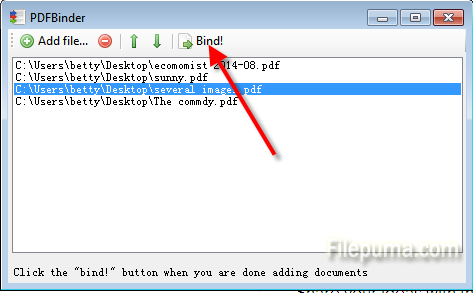PDF is a file format commonly used to present documents. It is handy and can preserve the integrity of all the materials. When you want to share several PDF files with others, you perhaps want to combine several files into one so that others can view it conveniently. This article will show the way to merge several PDF files into one for free.
Step One: Download PDFBinder and install it on your computer.
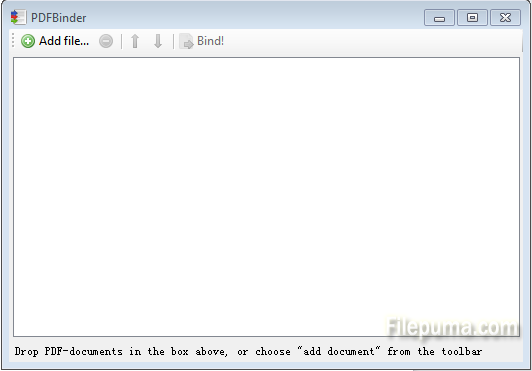
Step Two: Launch the program and click “Add file” to add the files that you want to merge.
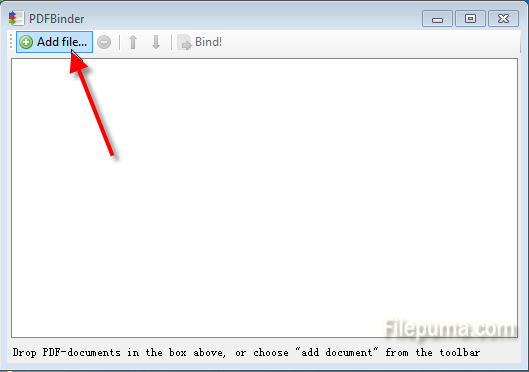
Step Three: Select a PDF file and click the up and down arrows to position it correctly.
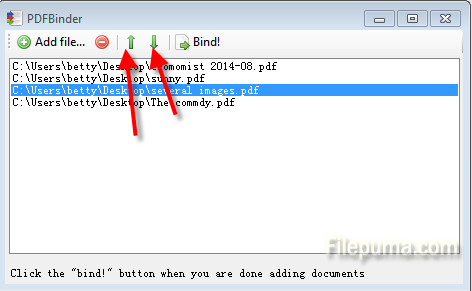
Step Four: When they are in the right order, click “Blind!”. You need to name the final PDF file.