ALLPlayer is probably the most popular program for watching movies with subtitles. It plays all known media formats, and futhermore has an implemented LiveUpdate function to update the latest codecs if there is a problem with opening a movie file. Here is the instruction to tell you how to download missing codecs in ALLPlayer.
1. Run ALLPlayer. You could download and install it from here:
http://www.filepuma.com/download/allplayer_6.0.0-7365/

2. Right click in the blank, choose “Control Panel” tab in the new window onscreen.
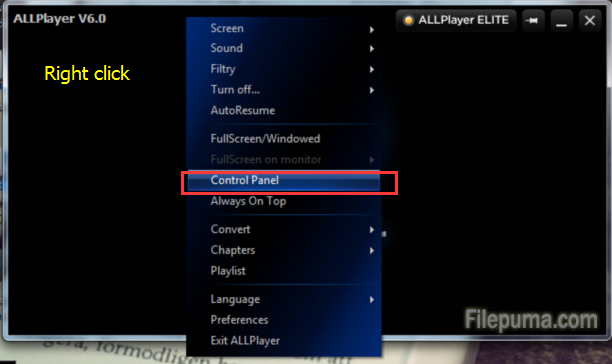
3. Click on the “Download missing codecs” on the left.
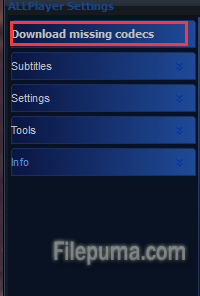
4. Choose a language of your server.
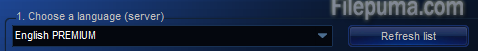
5. Scan your system by clicking on “Scan your system” button to fix your problem.
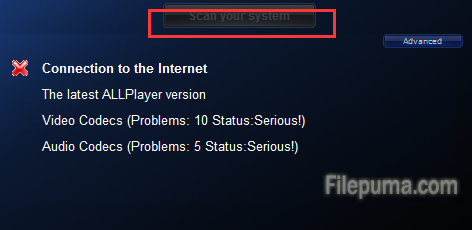
6. Enter received code for premium servers.
![]()
7. Fix your system and download upgrades by clicking on “Fix the problem” button.
![]()



