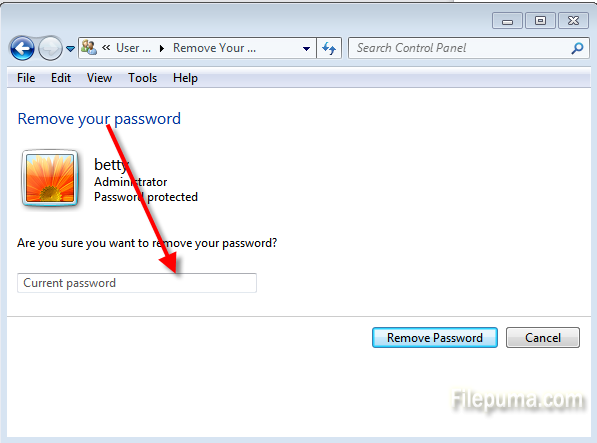Set a password for your computer can protect your privacy and prevent the lose of important materials. While if the computer belongs to your company and you have decided to leave this company, you’d better remove the password so that others can get access to it easily. The steps are as following:
Step One: Click on “Start” and then “Control Panel”.
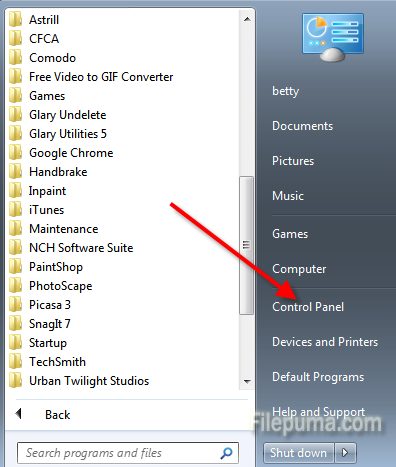
Step Two: Click on the “User Accounts and Family Safety” link.
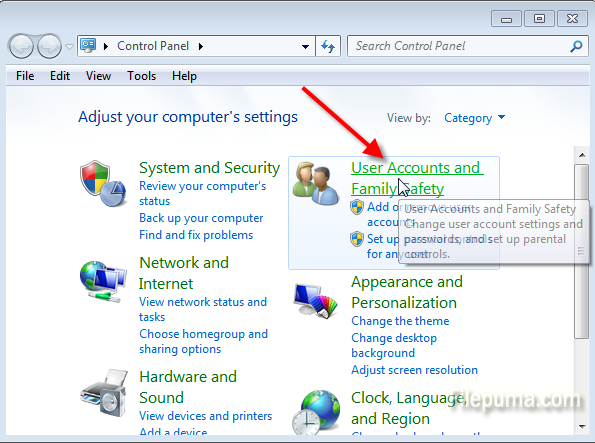
Step Three: Click on the “User Accounts” link.
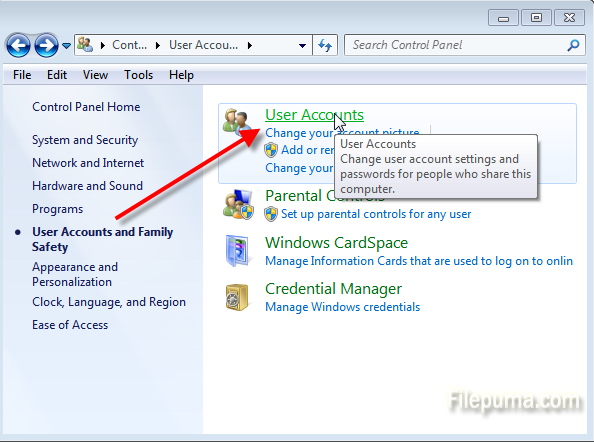
Step Four: click the “Remove your password” link.
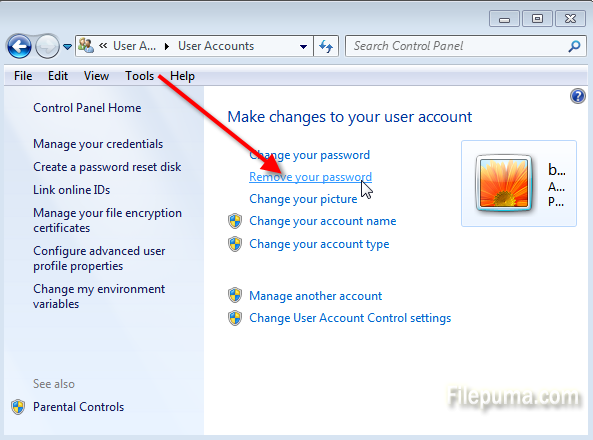
Step Five: In the text box on the next screen, enter your current password. Click “Remove Password” button to confirm that you’d like to remove your Windows 7 password.