When you listen to a great song on the internet, you’d like to record it so that you can listen to it any time you want. Then you can try Goldwave. It is a great audio recording and editing software designed to record audio from external sources such as a microphone or cassette player. The detailed steps are as follows:
Step One: Download GoldWave and install it on your computer.
Step Two: Launch the program and click “New” at the left top to open a new file. Choose the quality and duration of your recording.
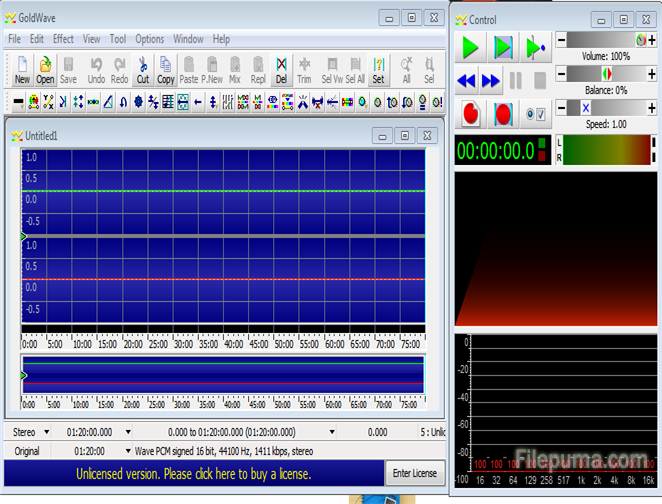
Step Three: Launch the computer’s Web browser and navigate to the Web page that has the audio you want to record. Click the red dot to start the recording.
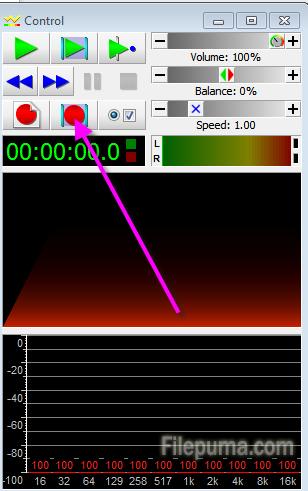
Step Four: When the song is over, stop the recording and save the song by clicking “File”–”Save as”.



