Mix two or more songs into one piece is a great way to create customized songs and give them new feelings. With Goldwave, you can easily combine several songs into one without damaging each one’s quality. The detailed steps are as followings:
Step One: Download Goldwave and install it on your computer.
Step Two: Launch the program and click “File”–”Open” to load the first song you want to mix.
Step Three: Click the “Copy” button and then the “P.New” button to make a copy of the original file, which will be called “Untitled 1”. Close the original file. The second song should be edited in the same way.
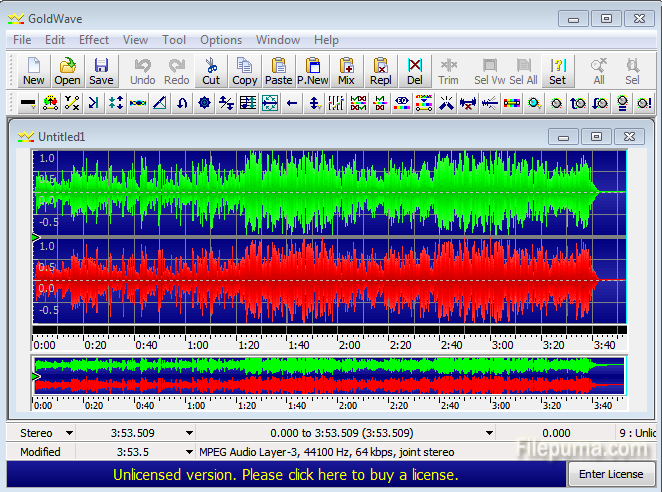
Step Four: Select “Untitled1” and click “Copy” to put the whole song into the clipboard. Select “Untitled2,” select “Edit” from the menu bar and click on “Crossfade” in the drop-down menu.
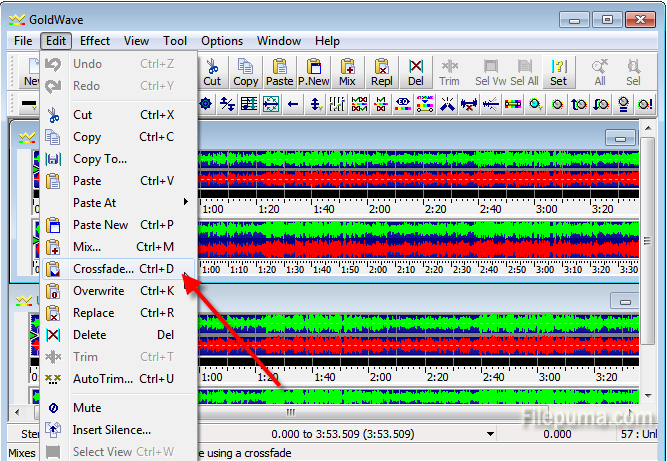
Step Five: In the crossfade window, you can choose “End of selection” or “Beginning of selection” to adjust the order of these two songs. You can also set the duration of the cross-fade. Click the green arrow on the right to preview the songs until it meet your expectations.
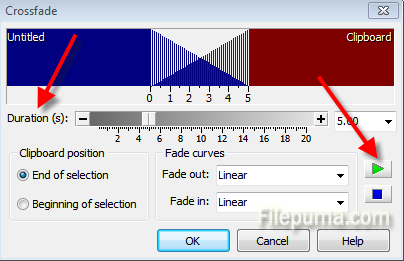




Or try another easier software to mix songs together. That is Joyoshare Video Joiner. Just need to take 3 simple steps. 1. Import songs 2. Choose one merging mode and output format. 3. Click the Convert button to export the merged songs.