Changing a web page as a separate file is a pretty frequent necessity. Google Chrome allows saving web pages as HTML, but this is possible only with reference for simple pages not containing dynamic Java-script objects or Flash. One way to save such webpage is to change it into PDF, which is more stable.
Step One: Click “Print”in Chrome menu on the right top.
Step Two: Make sure you have installed a PDF printer, such as CutePDF, Foxit Reader or Snagit. Select the proper printer and check “Background colors and images” on the bottom.
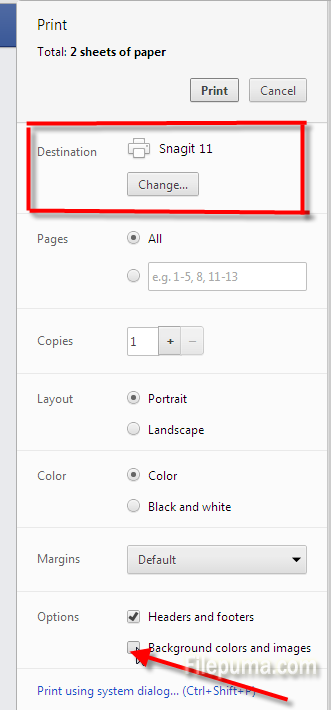
Step Three: Click “Print” to save web page as PDF.



