Microsoft Excel is a versatile spreadsheet program, which will automatically group multiple spreadsheets into one instance of Excel. For some people, this is very convenient to switch between spreadsheets. However, someone don’t like this feature. So here is a instruction to tell you how to stop Excel from grouping windows so that you could open new spreadsheets in separate windows.
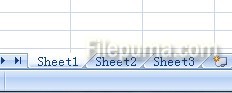
1. Run Excel. Click the “Microsoft Office” button.
2. Click “Excel Options.”
3. Check the box next to the “Show All Windows in the Taskbar” option.
4. Now you’ve successfully change the settings.



