Windows Media Player is a great player which allows third-party plug-ins. Plug-ins allow us to add extra features to Windows Media Player that aren’t included in the program by default. However, not all of the Plug-ins have been active after the program has been installed, so you still need to enable them. Here is the instruction for you.
1. Start Windows Media Player.
2.Right click on Windows Media Player main part, click “Tools—-Plug-ins—-Options…”.
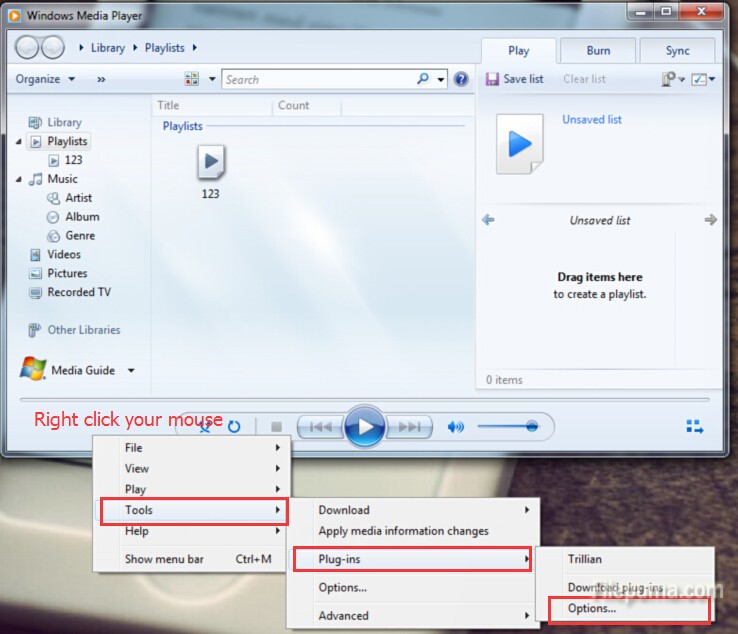
3. Click the category of the plug-in you want to enable in the “Category” list.
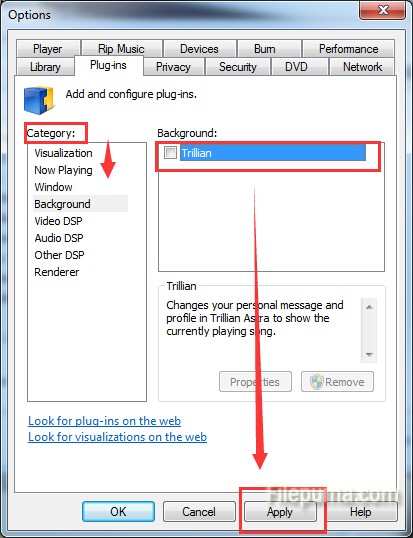
4. Check the box next to each plug-in you want to enable. Click “Apply” and “OK.”



