phpMyAdmin is a free software tool written in PHP intended to handle the administration of MySQL over the World Wide Web. phpMyAdmin supports a wide range of operations with MySQL. The most frequently used operations are supported by the user interface (managing databases, tables, fields, relations, indexes, users, permissions, etc), while you still have the ability to directly execute any SQL statement. Here is the instruction to tell you how to do ENUM in PhpMyAdmin.
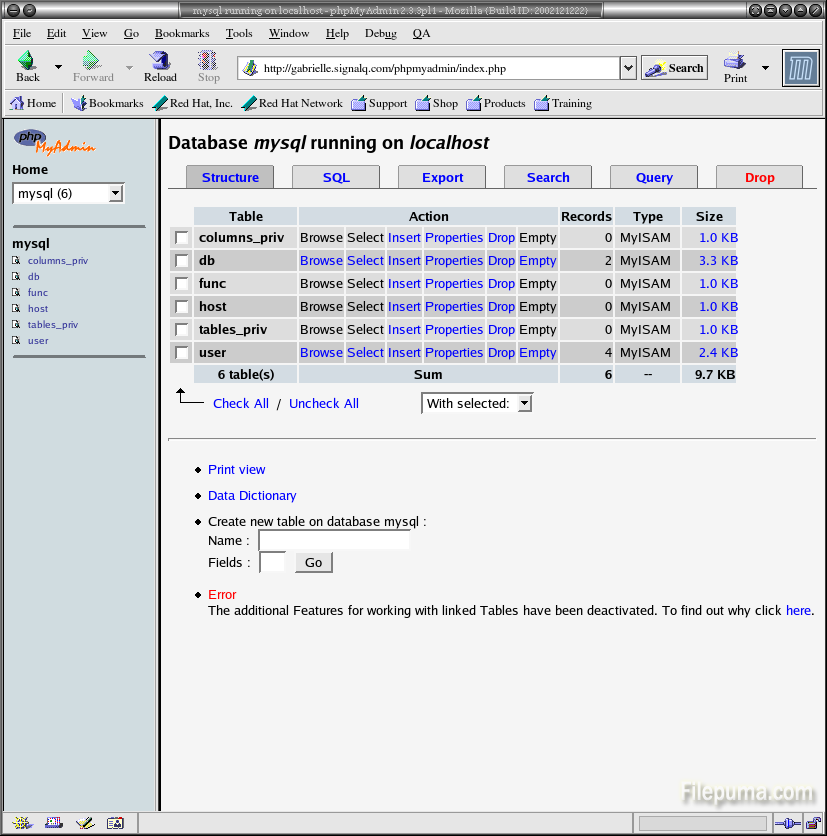
1. Click the database’s name name from the list on the left-hand side of the phpMyAdmin page.
2. Type “enumtest” in the “Name:” from “Create new table on database” section. Type “1” in the “Number of fields:” box. Click “Go” button.
3. Type “an_enum” in the “Field” edit box. Select “ENUM” from the “Type” drop-down list. Type “‘red’, ‘yellow’, ‘green'” in the “Length/Values” field. Select “As defined:” from the “Default” drop-down list. Type “red” in the field immediately below it. Click “Save” to save the settings.
4. Click the “Insert” and choose a kind of color from the “Value” drop-down list. Click the “Go” button.



