Watch your videos on any TV with avi to dvd converter software. With ConvertXtoDVD you can convert to DVD 1 or more videos. Designed for beginners, but with advanced settings available. Here is the instruction to tell you how to make an ISO with ConvertXtoDVD.
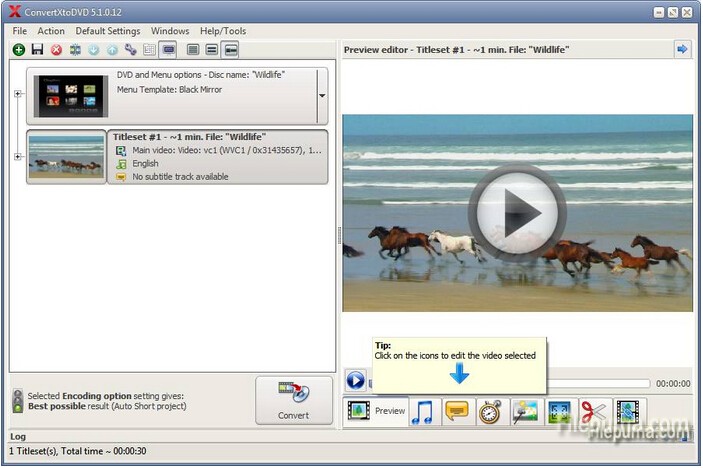
1. Download and install ConvertXtoDVD from here:
http://www.filepuma.com/download/convertxtodvd_5.2.0.50-8007/
2. Go to the setting window, click the “Burning” tab.
3. Check the box labeled, “Burn result to DVD/As ISO file in working folder.”
4. Click the drop-down list with the DVD burner drive, and click the “ISO Image in working folder” option.
5. Go to the settings to set Language, Chapters, DVD menus, DVD Specification and so on as you need, press the “OK” button.
6. Click the plus sign to add your video files, and then click the “Convert” button.



