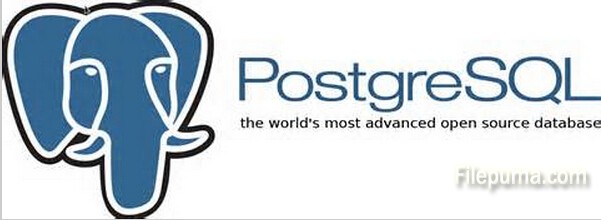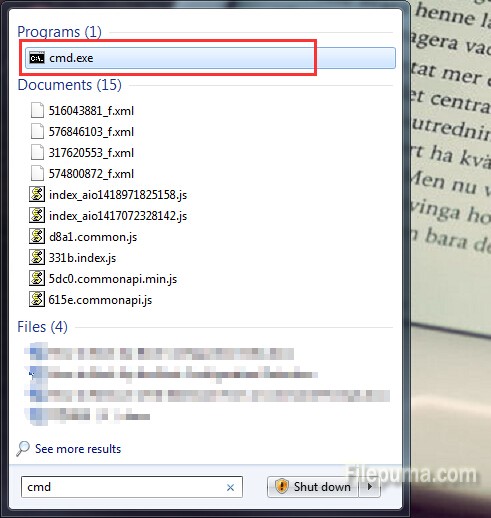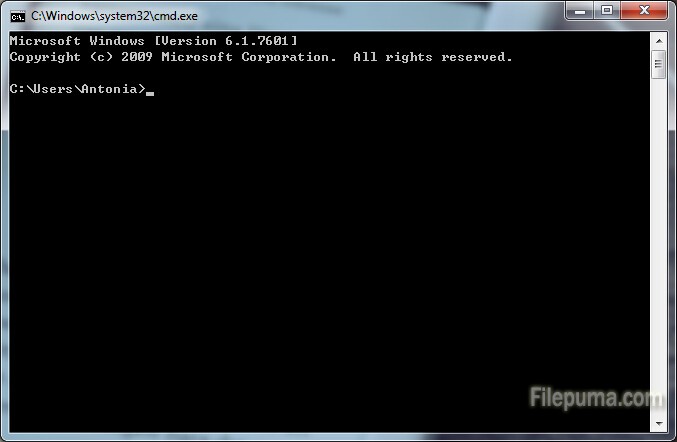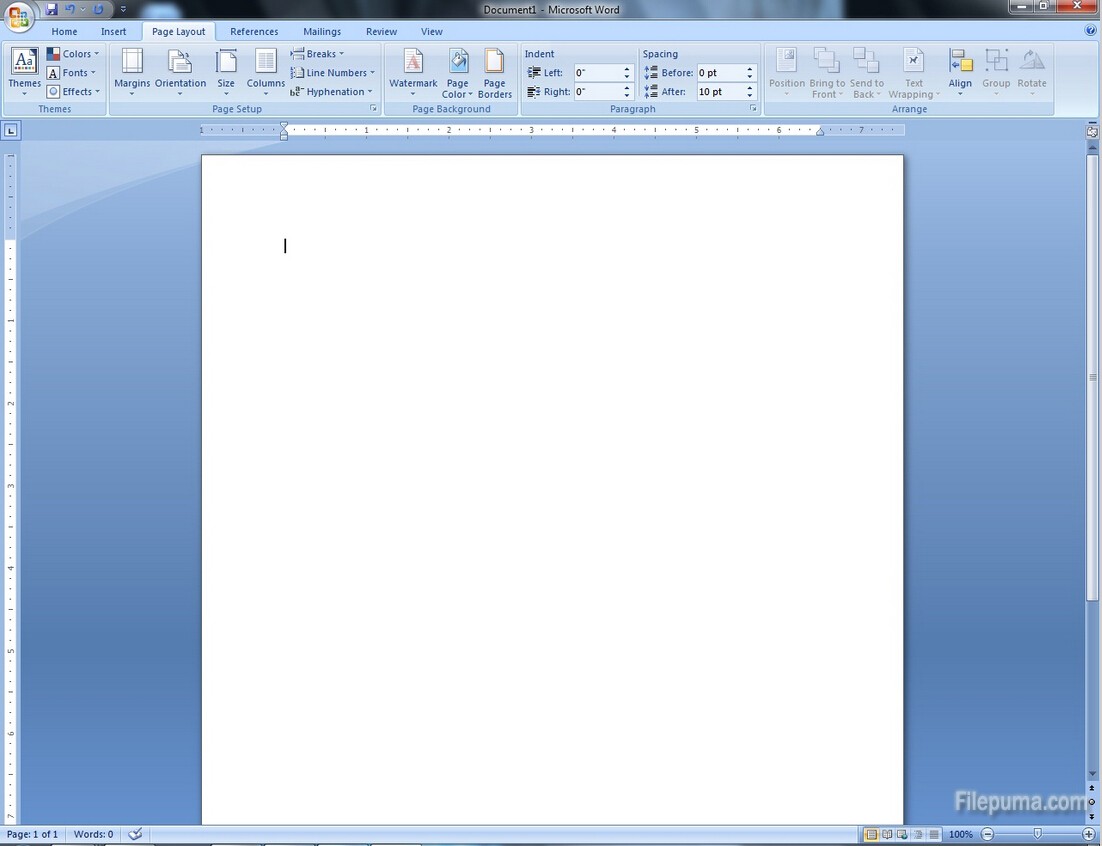TeamViewer is a simple and fast solution for remote control, desktop sharing and file transfer that works behind any firewall and NAT proxy. It’s a software for any situation that combines various applications in one cost-effective solution. It is easy to use. Here is the instruction to tell you how to use TeamViewer forhome and work.
1. Download and install TeamViewer from here:
http://www.filepuma.com/download/teamviewer_10.0.38843-8177/
2. Open TeamViewer on the remote machine. Write down the number labeled ID and the the password .
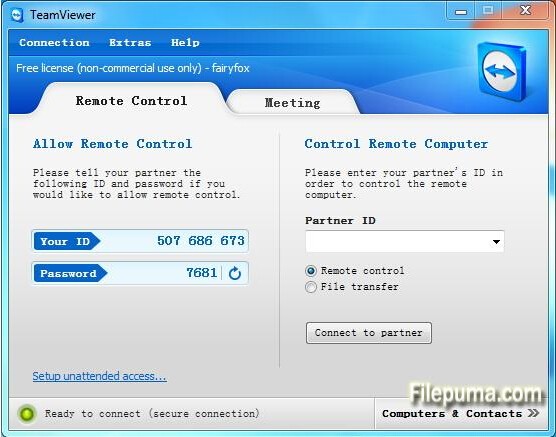
3. Start TeamViewer on the local machine. Keep the “Remote Support” button selected and enter the ID from the remote machine. Click the “Connect to partner” button and enter the password for the remote computer when prompted.

4. Use the remote machine by interacting in the newly opened view.