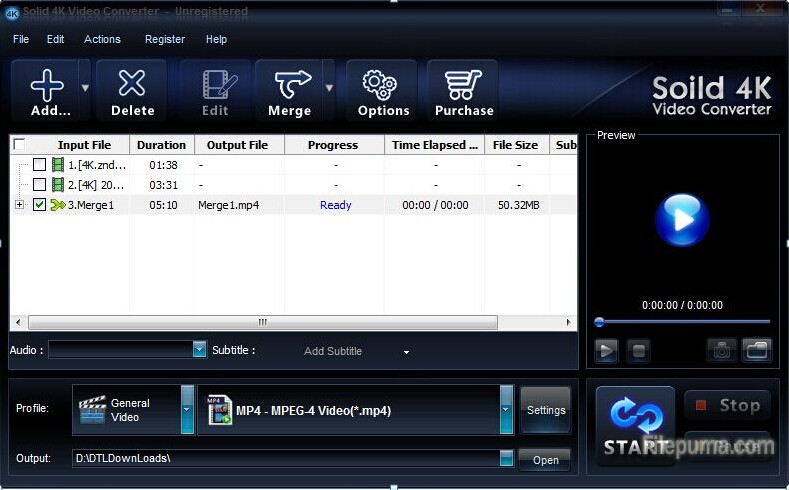Hevc video is ultra hd video with HEVC encode, we cannot play it on common computer or mobile device, so we need to covert the 4k movies to mp4 and then playback it. Solid 4k Video Converter can convert all types of videos to the format you want. Absolute, no hidden consumption. Here is the instruction to tell you how to convert hevc video encode to mp4.
1. Download and install Solid 4K Video Converter from here:
http://www.filepuma.com/download/solid_4k_video_converter_1.00.119-8212/
2. Open the software and click “Add” the 4k with hevc encode video

3. Click “output” and select the mp4 on the output formats
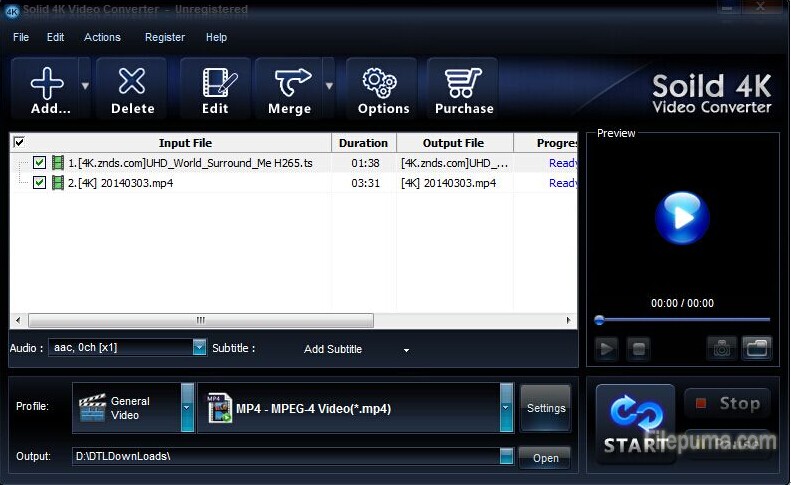
Tips: Edit Hevc Video before convert ,you can trim cut ,add text image watermark ,effect, subtitle, norm video or other setting