Skype is software that enables you to make free calls anywhere in the world. It also allows users to send video files via its chat interface, and then your friend or family can share the happiness with you via Skype. Here is the instruction to tell you how to watch a movie on Skype.
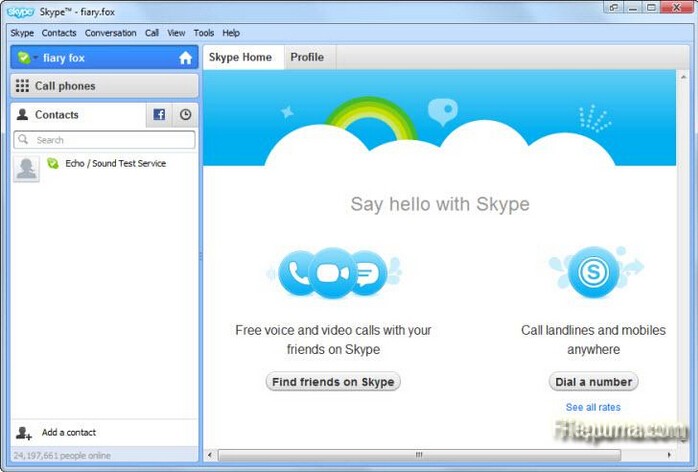
1. Start your Skype.
2. Sign in to your account. Start a chat window with one of your contacts who wants to send you a video. After your contact sends you the file transfer request, accept it.
3. Wait for a while until it finished. Click “Open File” and play the file in your movie program.
4. Choose “Show in Folder” if the file fails to play when you click “Open File.” Right-click on the file and select the name of a different program that appears to the play the file using a different program.



