Adobe Photoshop CC is the world’s most advanced digital imaging software, used by photographers, designers, web professionals, and video professionals. A stereogram is a chaotic pattern image in which a secondary image is nestled. Here is the instruction to tell you how to make Stereograms with Photoshop.
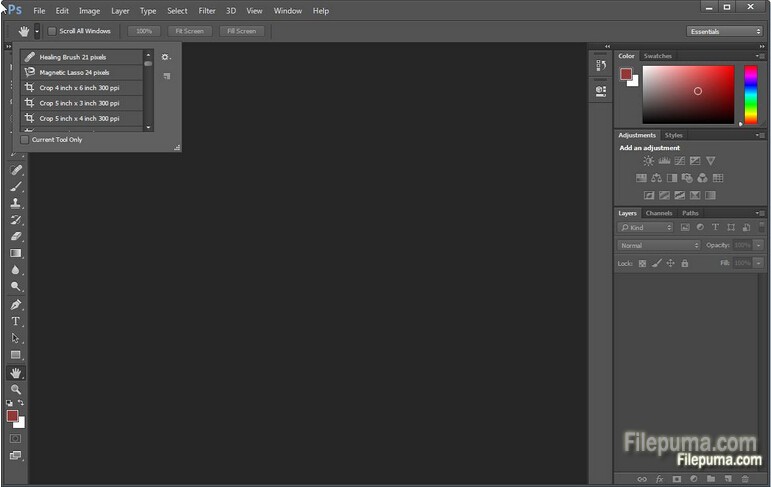
1. Run your Photoshop.
2. Hold “Ctrl” + “N” to open the New Canvas window. Enter the dimensions you want for the stereogram, like “Height” “Width”. Click “Enter” to confirm.
3. Click “Edit—-Fill—-Pattern” step by step to open a a list of patterns. Choose a pattern you like and click “OK.”
4. Click “Rectangular Marquee” tool. Draw a small rectangle in the middle. Hold “Ctrl” +”C” to copy the pattern inside the selection.
5. Go to “Layers”, select “New Layer”. Hold “Ctrl” + “V” to paste the copied pattern. Press the right-arrow key on your keyboard 10 times to move the selection 10 pixels.
6. Save the image.



