When you want to combine several audio clips into one, you can do it easily with WinRar. In this way, there is no need to worry about the merging of audios.
1. Download WinRAR and install it on your computer.
2. Select several audio files, right click on them, and choose Add to archive.
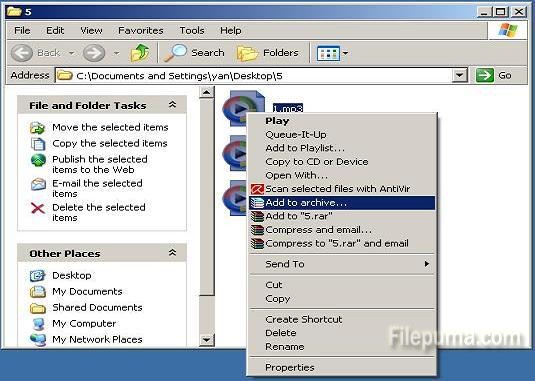
3. In Compression method, select Store, and then click the OK button.
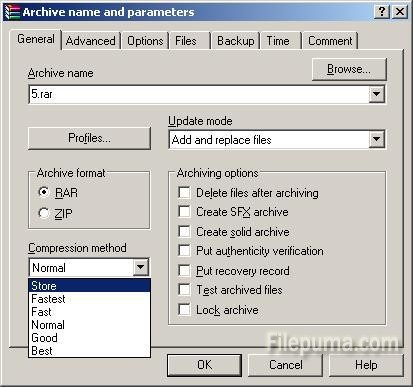
4. Then you will get a new .RAR file. Change the .RAR filename extention to any audio filename extension, such as .Wav, .mp3.



