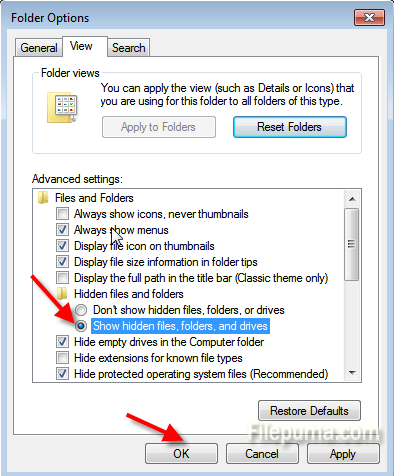People often set their files or folders to Hidden mode to keep them from being displayed. So if you want to find the hidden files in a certain computer, what do you do? The process to locate these hidden files and folders in Windows is easier than you may think.
Step One: Click “Start “ button and then click “Control Panel”.

Step Two: Click “Appearance and Personalization” link and then click “Folder Options”.
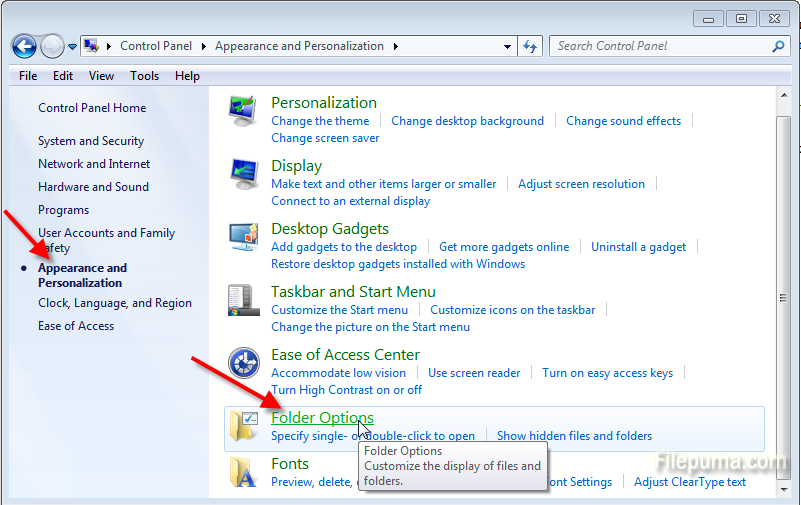
Step Three: Click “View” tab on the Folder Options window.
Step Four: Under Advanced settings, click “Show hidden files, folders, and drives” and then click “OK”.