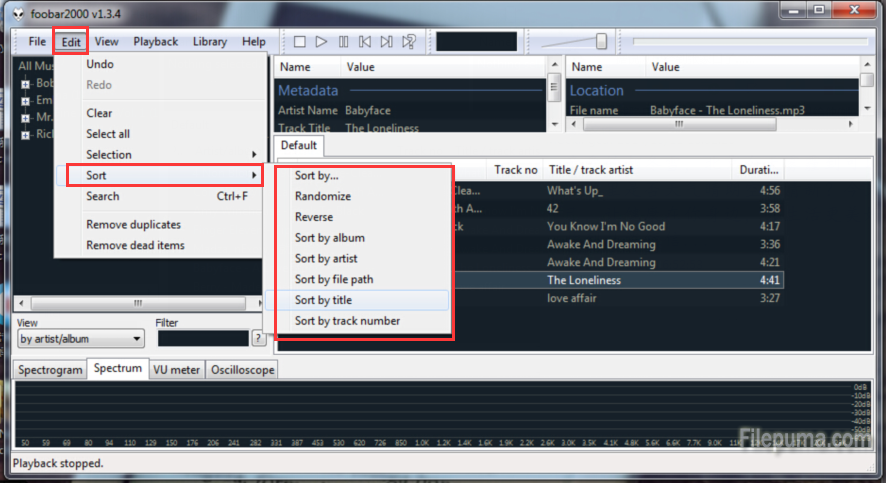Foobar2000 is an advanced freeware audio player for the Windows platform. How do I rearrange my songs in the play list? You may find that just drag and drop can merely select a whole bunch of songs, starting from the one you are trying to move! That’s really annoying. How to solve this problem? Here is an instruction for you to rearrange Foobar2000 playlist easily!
1. Import your songs into the playlist.
2. Move the mouse to the menu bar at the top. Click on “Edit>Sort “.You could sort by- If you can figure out how to do the formatting then you can make a custom sort string. Or you could just choose one rearrange method:
Randomize
Reverse
Sort by file path
Sort by Artist
Sort by Album
Sort by Track Number
Sort by Title