It is useful sometimes to install virtual PDF printer on your computer. This software will help when you want to convert ANYTHING to a PDF – an image, what your screen shows, html website, and others. While there are some embedded ways to make PDF in Word for example, the best tool we can recommend for converting ANYTING to PDF is free to download and install and it is called “PDFCreator”.
Here is how to make anything into PDF using virtual PDF printer “PDFCreator”:
Step One. Install PDFCreator and open the file, the webpage or the photo you want to turn into a PDF. Click on “Print”:
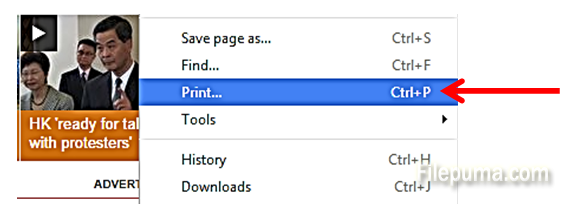
Step Two. From the choice of printers in your machine or network, locate and select “PDFCreator”
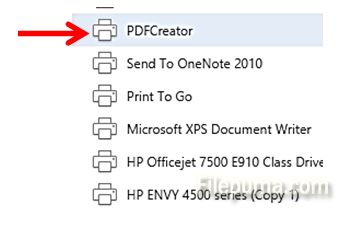
Step Three. Click “Print” and wait:
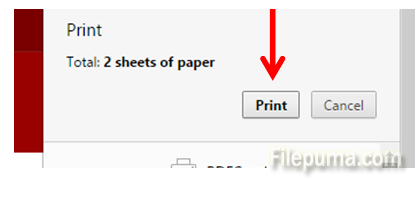
Step Four. In the new dialog box, click on “Save”:
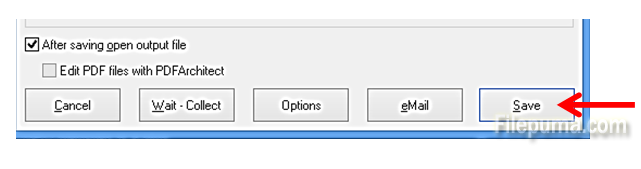
Step Five. Find the location where you want to save your PDF and click ”Save”:
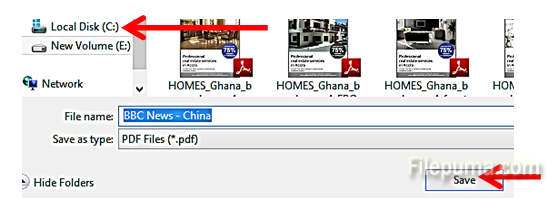
In this way, you can virtually print a PDF out of anything on your screen.



