µTorrent is a small and incredibly popular BitTorrent client. It is absolutely free. With an innovative interface, µTorrent has been so popular in the word. A proxy enables you to surf the Internet or use certain applications without worry. With a proxy server address, you can use the Internet without additional locations knowing your IP address. This will safeguard your computer from spreading information to undesired companies. So here is the instruction to tell you how to use a proxy without uTorrent.
1. Locate a proxy server address. Open “Notepad” and copy and paste two or three for later reference.
2. Run uTorrent application. Go to the “Options” —-“Preferences”—- “Connection” tab.
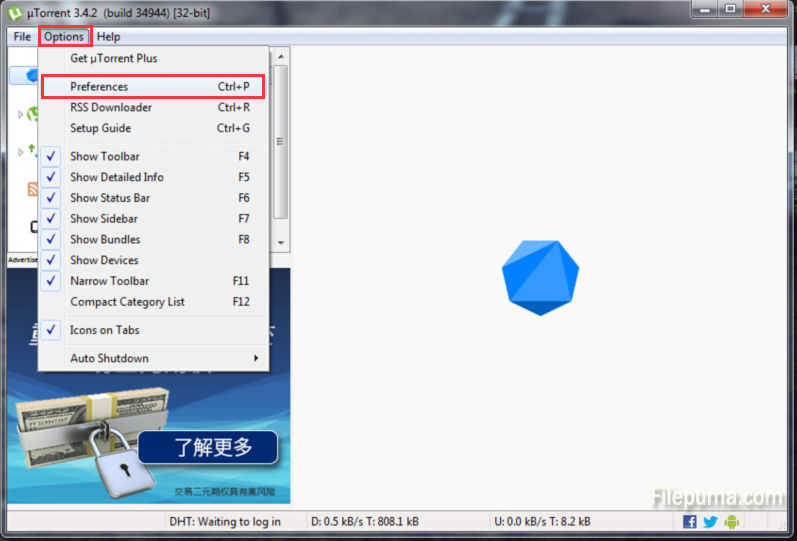
3. Select the type of proxy you copied in Step 1. These include, but are not restricted to, “HTTP” or “SOCKS4.” Insert the proxy address in the “Proxy” box. Change the “Port” option if you need. Select the “Resolve Hostnames” and “Use Proxy for Connections” boxes. All information required will display with the proxy address.
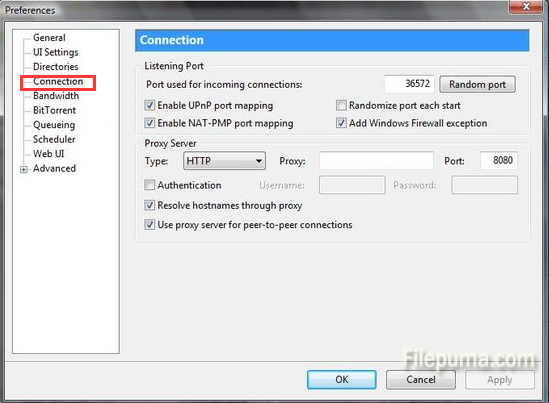
4. Click “Apply,” and then click “OK” to save the changes.
5. Close uTorrent and restart it.



