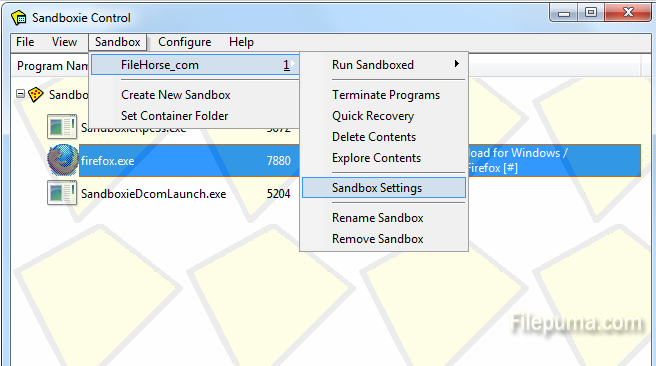Sandboxie runs your programs in an isolated space which prevents them from making permanent changes to other programs and data in your computer. It offers secure web browsing by running your Web browser under the protection of Sandboxie means that all malicious software downloaded by the browser is stuck in the sandbox and can be discarded trivially. Google’s Chrome Web browser offers a “sandbox” option. Although Mozilla’s Firefox browser does not have that option installed, we could use Sandboxie to enable a sandbox-like effect for the browser. Here is the instruction.
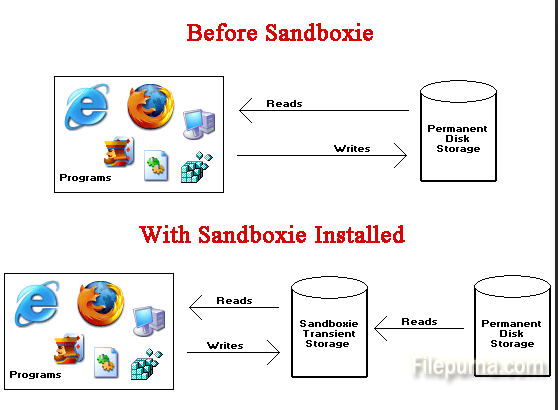
1. Download and install Sandboxie from here:
http://www.filepuma.com/download/sandboxie_4.14-7164/
2. Start the Sandboxie
3. Click on the yellow diamond in the system notification tray, choose “Default box” and “Run Web browser” to start a sandboxed session. And then you could do some settings as you like.