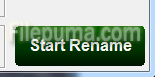With Batch File Renamer, a user can rename and change up to 1 million filenames, extensions and attributes at once with no messy installing. Here is the instruction to let you know how to rename a batch of files at once with Batch File Renamer.
1. Download and install Batch File Renamer from here:
http://www.filepuma.com/download/batch_file_renamer_8.2-7279/
2. Set the “Generate File Names” to the method you want by using the combo destination box.
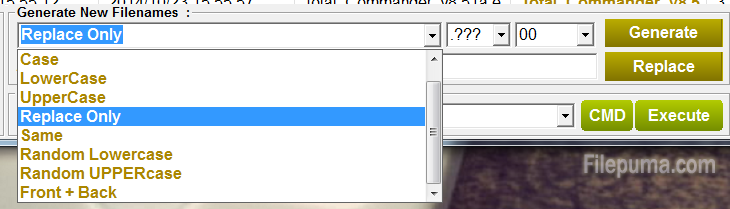
3. Use the “Replace text box :” and put in the content A. Use the “With : text box” and put in the content B. Press the “Replace” button, all contents in destination the files will be replaced.
![]()
4. You could check New Filenames column to see if correct.
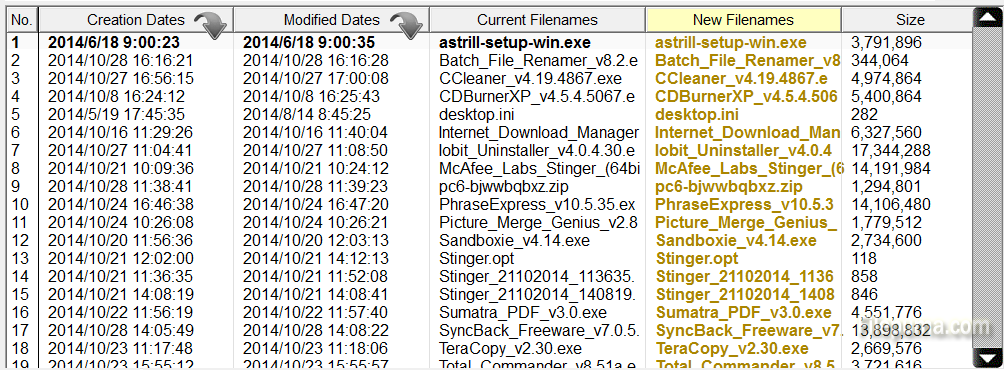
5. If all naming is correct press the “Start Renaming” Button to start the renaming process.