Now it is common to put photos online to share with friends and family. But how to make sure you protect your rights to those images? The best way to protect digital photos is by learning how to watermark your photos. Here are the detailed steps to add watermarks to photos.
Step One: Download Google Picasa and install it on your computer.
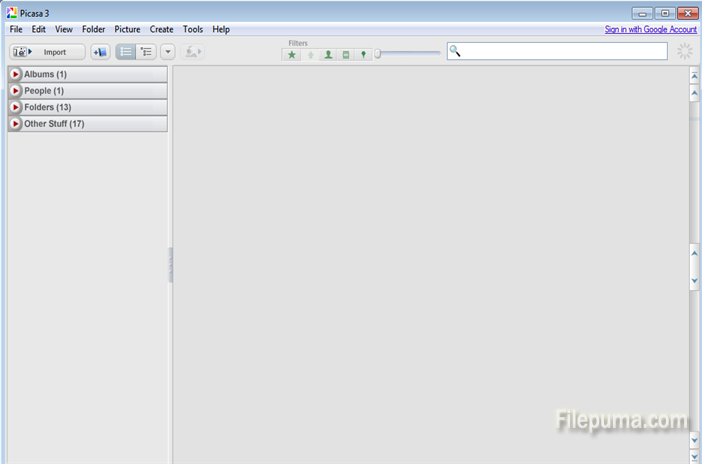
Step Two: Click “File”–”Add folder to picasa” to upload your photos to a Picasa album.

Step Three: Select the photos that you want to watermark in the album. Click “Export” at the bottom.
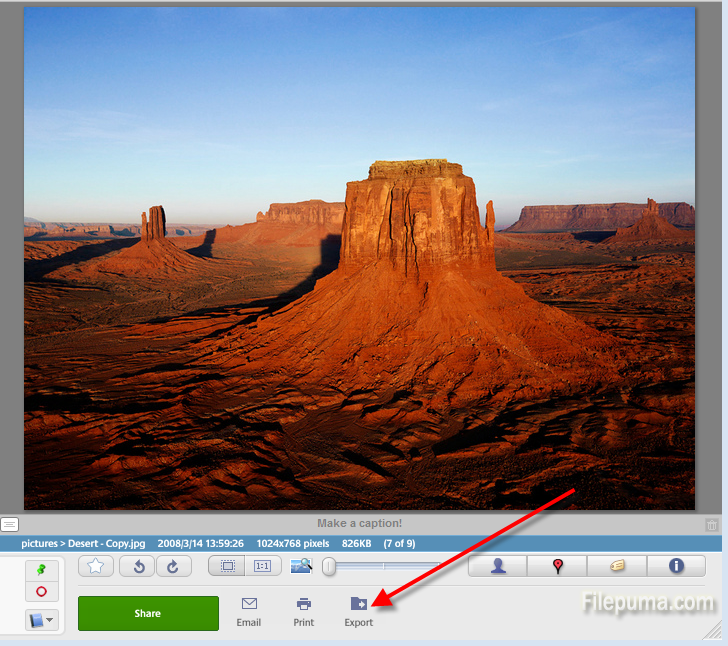
Step Four: Select the folder to which you can export the photos. Click the “Add Watermark” option in the menu and enter the text that you want to be displayed as your watermark.
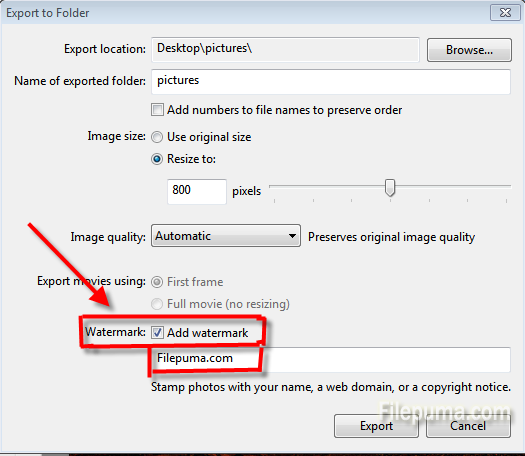
Step Five: Click “Export” and your photos will have the watermark on them.



