The Boot Configuration Data is information used to boot the Windows operating system when you start up your computer. Sometimes we need to do some changes about this, so backing up is becoming necessary to prevent from some system damages. Here is the instruction to tell you how to back up the Boot Configuration Data, so that you could restore the date when you need.
1.Click the “Start” menu and enter “cmd.” Click the “Ctrl” + “Shift” and “Enter” at the same time. Click “Yes” in the dialog that appears. Then you could see a command prompt.
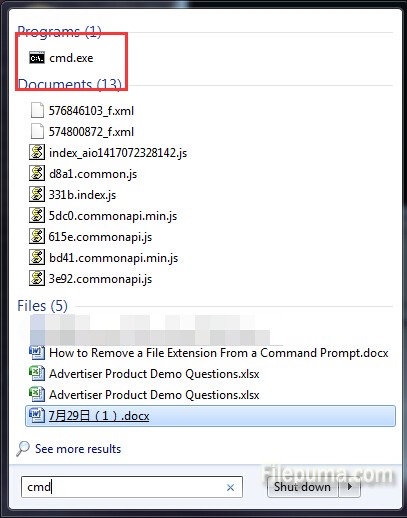
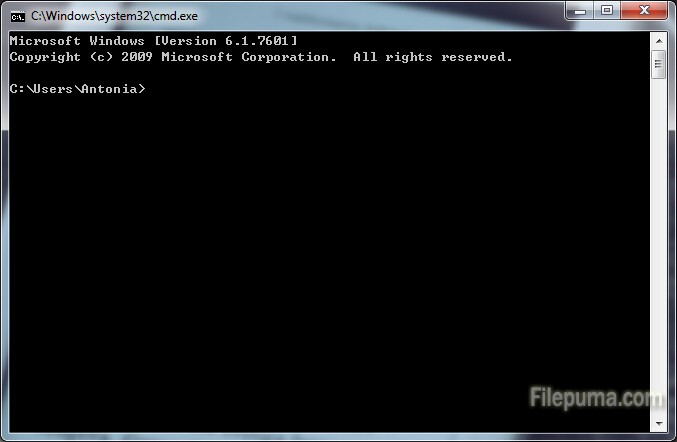
2. Type the following content and press “Enter”:
bcdedit /export C:\bcdbackup
And then you will see a message: “The operation completed successfully”.
3. Close the command prompt. You could find your Boot Configuration Data has been backed up in C: drive using.



