Backing up your data is very important to us, or it would be a disaster once the computer is broken or infected with a virus. We could back up the data on our own mobile hard disk drive. In an even easier way, Windows 7 allows users to create backup disks. Here is the instruction to tell you how to set create a backup.
1. Click “Start” —-“Control Panel”—- ” System and Security “—-“Back up your computer”.
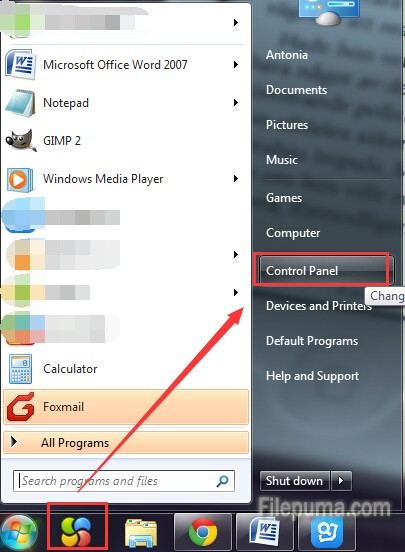
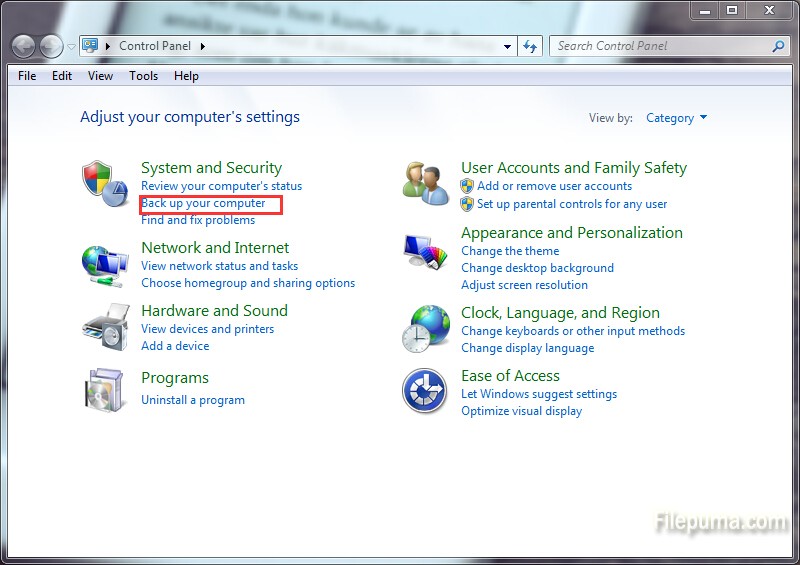
2. Click the “Set up backup” link to open the “Set up backup” window.
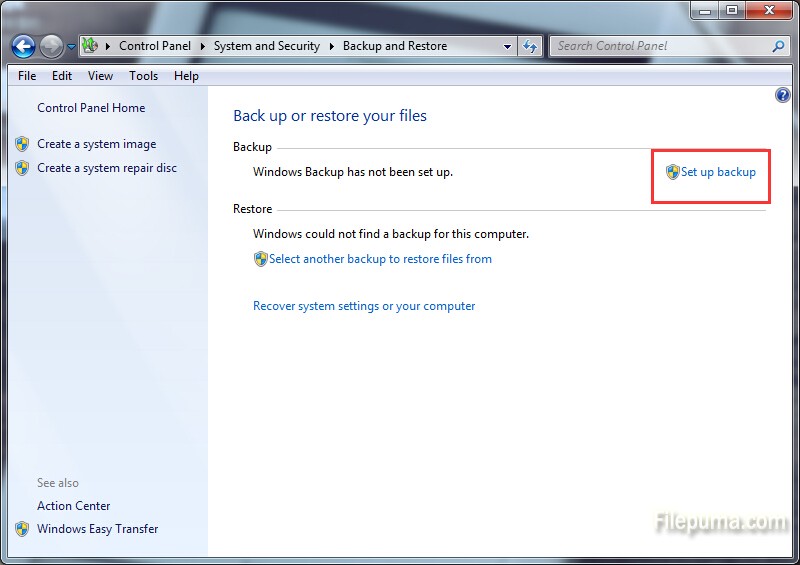
3. Choose the disk from the “Backup Destination” list. Click the “Next” button.
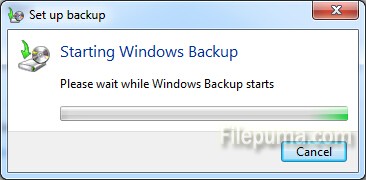
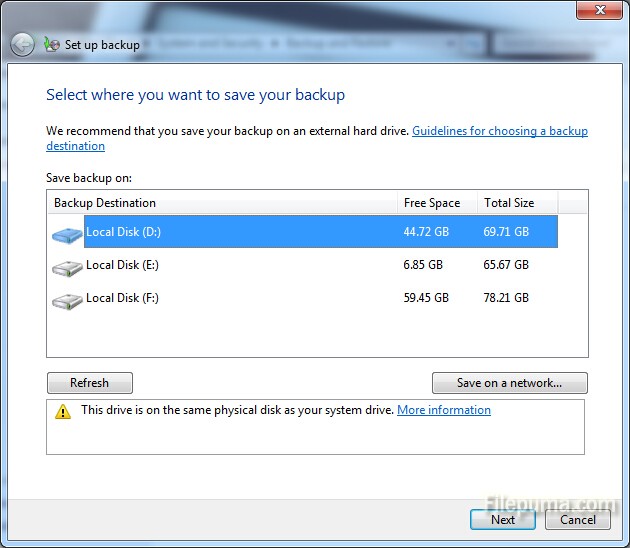
4. Mark “Let Windows choose” or “Let me choose” to select back up method.
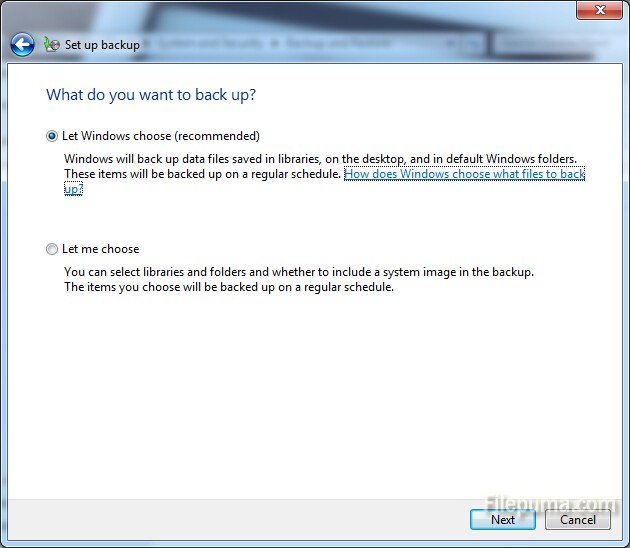
5. Click the “Next” button to go to the Review window. Verify your backup settings are correct. You could click “Change schedule” to change the wrong settings.
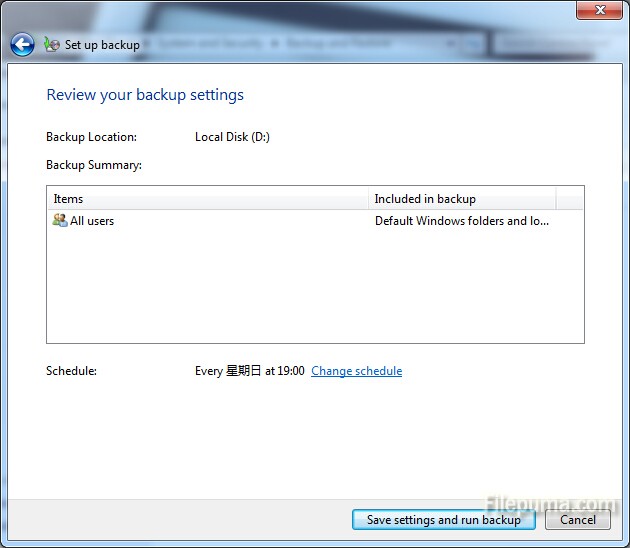
6. Click “Save settings and run backup” to start the backup process.



