Vuze is the most powerful bittorrent software application to Find, Download, and Play HD video content on the Web. Its toolbar can be perfectly compatible with Internet Explorer. Here is the instruction to tell you how to uninstall the Vuze Toolbar on Internet.
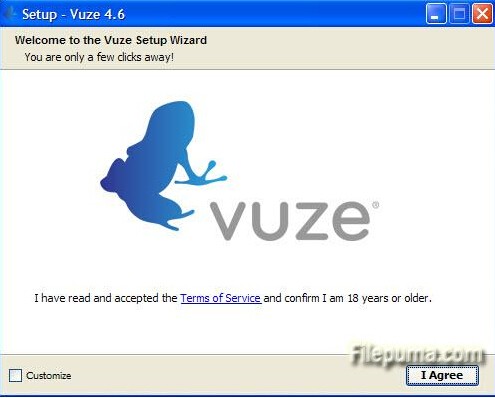
1. Click the “Start—-Control Panel.”
2. Click “Uninstall a Program” to launch a new programs window.
3. Scroll through the list until you find the “Vuze Toolbar.” Click the “Uninstall” button and in next step confirm your selection to remove the browser add-on.
4. Close and restart Internet Explorer. You will find you’ve successfully uninstall the Vuze toolbar easily.



