BitComet is a BitTorrent/HTTP/FTP download management software, which is powerful, fast, very easy-to-use, and completely FREE. The advanced features it contains can accelerate your downloading speed up to 5 – 10 times faster, or even more. Here is the instruction to tell you how to download with Bitcomet fast.
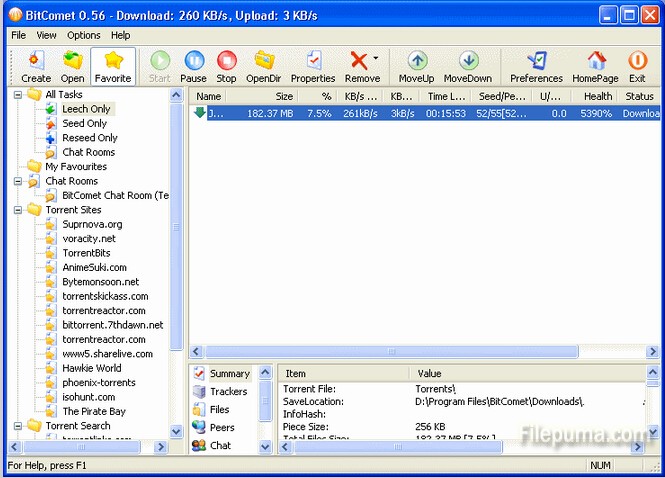
1. Download and install Bitcomet from here:
2. Start BitComet. Click “Ctrl+P” to open the preference interface.
3. Click the “Connection” tab on left. Change the Global Max Upload Rate or the Global Max Download Rate’s “No Limit” to 90 percent of your total Internet speed. Users need to this to avoid slowing your downloads.
4. If you have a fast-connection speed, you could increase the “Max Simultaneous Download Tasks” from 10 to a larger number.
5. On “Preferences”, click on “Choose Random Port” to solve the problem of blocking default port settings of BitComet. Click “OK” to confirm these changes.
6. Select a file you are downloading, right-click on it and click “Set Priority” to access priority options. Choose one of the priority settings you prefer to settle the speed down.



