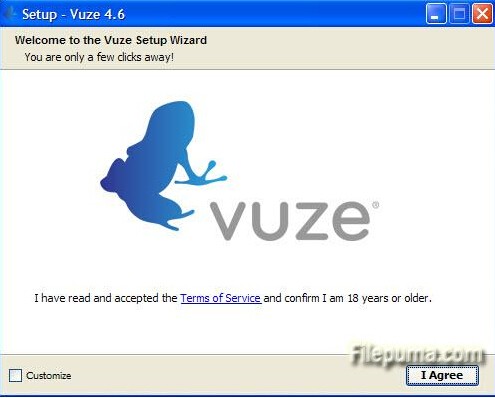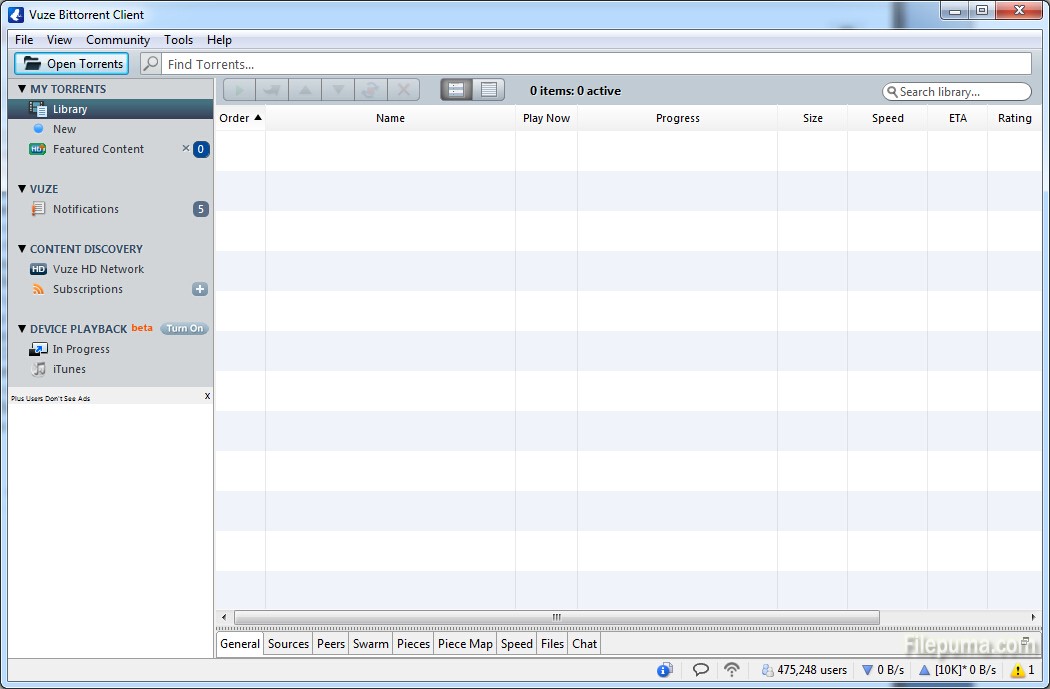Python is a dynamic object-oriented programming language that can be used for many kinds of software development. It offers strong support for integration with other languages and tools, comes with extensive standard libraries, and can be learned in a few days. Here is the instruction to tell you how to open a file in Python.
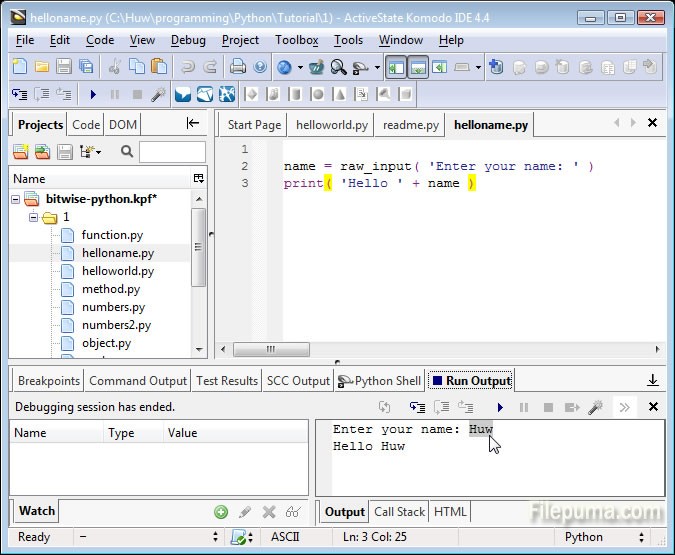
1. Before you open the file, please make sure you have the correction permissions to read, write or create the file. Right click on the file or folder and check the attribute tab.
2. Use the open() method to open a file and create a file object:
myfile = open(“myfile.txt”)
This will open or create myfile.txt for reading and for writing.
3. Know that if you wish to open a file only for reading or only for writing, you can pass a second argument to open(). Pass ‘r’ for read only, ‘w’ for write only and ‘rw’ for explicit read-write. For example:
#open a file for read only
myfile = open(‘myfile.txt’, ‘r’)
4. Be sure to call the close() method to close any open file handles once you are done using the file, so that later processes can access the file:
myfile.close