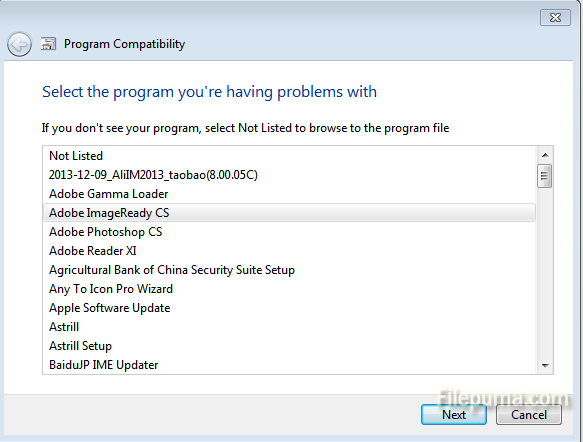When upgrading to a new operating system, one of the most important elements to take into account is compatibility. In Windows 7, there introduces a new Wizard to solve compatibility issues. With Windows Compatibility Troubleshooter wizard in Windows 7, you will have no more compatibility nightmares.
Step One: Type “Action Center” in Start menu search box and hit enter.
Step Two: Then in the left pane of the Action Center, click on the link labeled “Windows Program Compatibility Troubleshooter” to start the troubleshooting wizard.
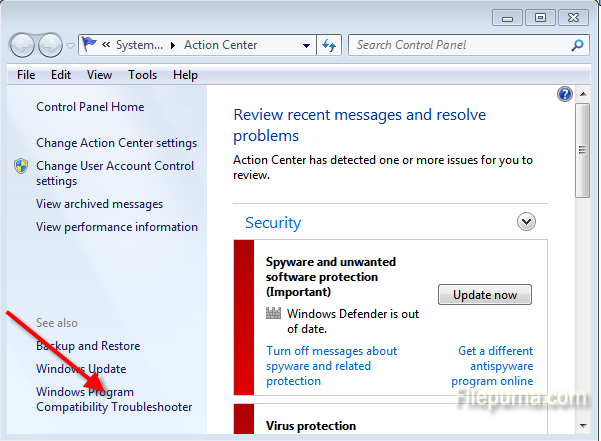
Step Three: Click “Advanced” options at the lower bottom of the Windows and choose “Next”. Then there will generate a list of programs after completing the scanning process.
Step Four: Choose the appropriate problem from the available list and click “Next”. Then Windows will try to fix the issue and will give the result in few seconds.